During the installation of an operating system on top of another system, the old version is overwritten, if everything is done correctly. Any failure or disruption in the work of the installer leads to the fact that when a new system is booted, an inscription appears on the screen: "Select an operating system to start." From two lines you need to select the recently installed system. It often happens that two lines are absolutely identical. By default, the newer system is displayed on the first line. The second line usually may not work at all. To delete an unnecessary line, you need to do several operations with the system file.
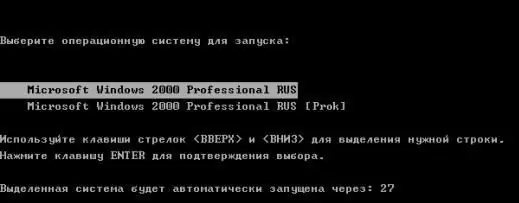
Necessary
Operating system Windows XP, text editor
Instructions
Step 1
There are two ways to get rid of this problem: manually delete an unnecessary line or use a system utility. For manual removal, you need any text editor, even Notepad or WordPad will do. Open the "My Computer" folder, find the boot.ini file on the C drive. Make a copy of it in case of unsuccessful editing. You can add a number or any letter to the copy name.
Step 2
Open the original boot.ini file. As a rule, the second line is the old system, it differs in fewer characters. If you installed operating systems in different folders, then the locations of these systems will be added to the names. After editing the file, be sure to save the changes.
Step 3
The second way is a little easier. Right-click on the "My Computer" icon, in the context menu that opens, select "Properties". The System Properties window can be invoked with the sysdm.cpl command if you enter it in the Run Program window located in the Start menu.
Step 4
Go to the Advanced tab, click the Options button. In the window that opens, deselect the item "Display a list of operating systems". You can also click on the "Edit" button, the file that you have already edited will start.






