Turning on your computer automatically is a feature that can be very useful under certain circumstances. In modern personal computers, it is uniquely present and at times greatly simplifies the user's work. What do you need to activate this feature? First of all, you need to start by properly setting up your computer's system.
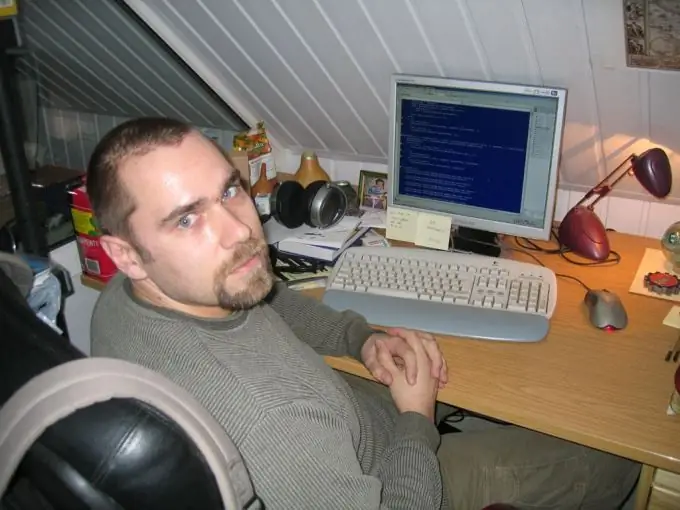
Instructions
Step 1
When you turn on the computer, while the first page with the parameters of your system has not disappeared yet, press the "Delete" button to get into the BIOS. This system is responsible for preparing your personal computer to automatically turn on or to perform other similar actions.
Step 2
Go to the energy management section. To do this, select the "Power Management setup" item. Next, go to the computer wake up parameters - "Wake up event setup" or "Wake up from 55". Select the "Resume by rtc alarm" option and set the daily time to turn on the computer. From now on, your personal computer will turn on daily at the specified time. These BIOS settings are intended for permanent storage of information and its subsequent use.
Step 3
Save all installed settings. To do this, press the F10 key on your keyboard and then the Enter key. Some systems require more detailed instructions on how to save the settings. For example, after going to the main distribution menu, you will see the item "Exit with saving settings" - "Exit with saving setup". Click on this menu item. In the specified form, the system will ask you if you want to save the changed settings. Press the "y" key on your keyboard and then "Enter". This means that the parameters have been saved. This operation must be done without fail, otherwise all changed settings will not take effect, and you will not be able to turn on the computer automatically.
Step 4
If you need to change the time at which the computer will automatically turn on, do all the operations described above. Remember to save your settings. This is a guarantee that your computer will work exactly the way you want it to. Specify the time exactly. The settings use a 24-hour system, so it will be quite difficult to make a mistake.






