People with vision problems already experience significant difficulties in everyday life, and with the involvement of a computer in everyday life, their problems have only worsened. Long stay in front of a luminous monitor and reading into small print overstrain the eyes. To prevent vision from deteriorating even faster, it is sometimes enough just to make the font larger.
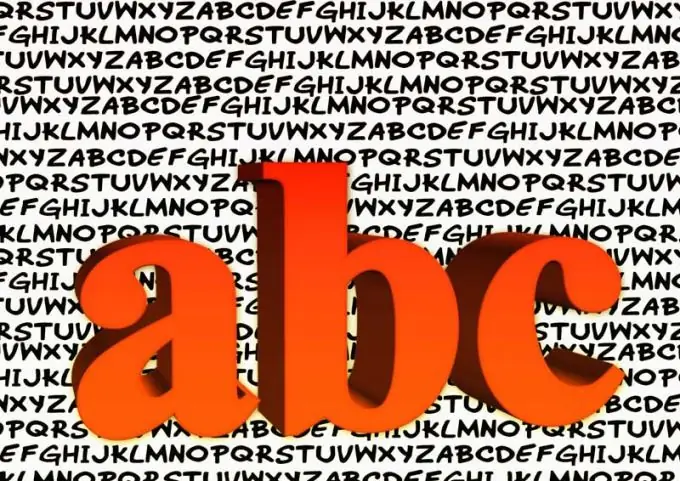
Instructions
Step 1
Most often manufacturers of various sites suffer from small fonts. The higher the resolution of monitors (and technology is constantly developing and improving), the smaller the font will look on it. It is no wonder that old sites that looked quite tolerable a couple of years ago, today are hardly readable even by people with 100% vision, let alone four-eyed people.
Step 2
But the situation is not hopeless, the solution turns out to be so simple that you will forever forget what problems with small letters on a separate page are. Click the mouse on any free space of the open page, hold down the CTRL key on the keyboard and slowly roll the mouse wheel in one direction and the other. The font will get larger or smaller. Choose the optimal size and leave it that way. The great thing about this method is that the computer will change the font only in the open tab of the active window and remember it. The next time you open the site, you will no longer need to manipulate the font.
Step 3
If you are writing or reading text in one of the editing programs, and it is not large enough for you, select the necessary section of the text, select the font size you need at the top. You can enlarge and reduce the font in this way an infinite number of times.
Step 4
Photographers and designers also sometimes need a larger typeface than the graphics program can offer them. This is not difficult. Write the text you want in the largest possible font, click on the text layer and stretch the layer as you usually do. The font will stretch along with the layer. Moreover, you can vary the font height or width depending on your preference.
Step 5
As you can see, there are many ways to enlarge the font. Which one suits you best will depend on your goals and preferences. As a last resort, you can reduce the resolution of the monitor, and everything on your screen will become larger. Not just the font.






