It is important for every owner of a computer that the data stored in it is reliably protected. For this purpose, as a rule, special anti-virus programs are used, the level of reliability of which depends on the purpose of the computer - if the user spends the lion's share of the time on the World Wide Web, then he needs maximum protection. However, many users make the mistake of thinking that by installing antivirus software once, they have protected their computer forever. It is necessary to regularly update the anti-virus databases, as new viruses appear every day.
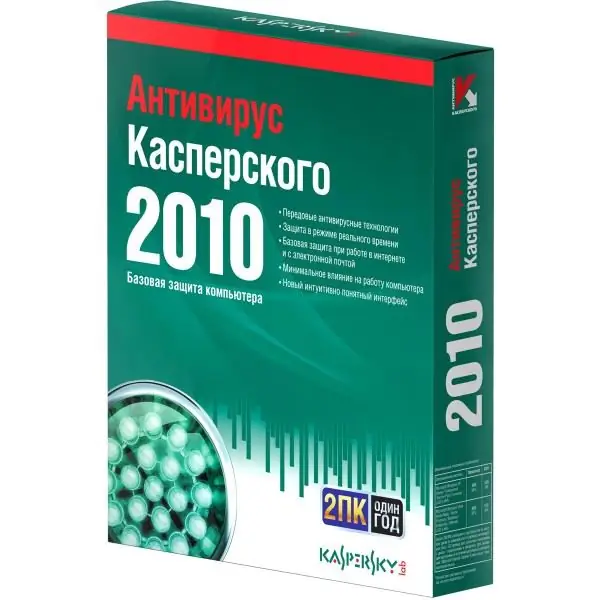
Instructions
Step 1
Such updates are available to users on update servers. Kaspersky Anti-Virus is one of the classic programs for protecting your computer from viruses, spyware and Trojans, as well as any other dangerous software, which provides the ability to automatically update the anti-virus databases.
Step 2
In order to download updates, Kaspersky Anti-Virus contacts the Kaspersky Lab update servers on the Internet, or to a local directory on the computer.
Step 3
Updates are downloaded either automatically or manually. The program will inform you when it will be necessary to update the anti-virus database.
Step 4
To update manually, you need to launch the Kaspersky Anti-Virus software on your computer, go to the "Protection" section in the left part of the window that opens.
Step 5
Follow the link "Update anti-virus databases".
Step 6
When you click on the specified hyperlink, an information window will open on the computer monitor, in which you can track the progress of the anti-virus database update process.
Step 7
Among other things, you must follow simple rules in order to secure your computer: do not open messages and attachments from unknown users in e-mail, do not respond to such letters, do not follow the link indicated in the messages, do not visit sites with a dubious reputation (dating sites, porn sites, etc.).






