Antivirus programs, more than any other, require regular updates. After all, new viruses appear every day, which is why it is so important that the virus databases and mechanisms of the computer anti-virus fully correspond to the changing environment. To do this, one of the most well-known anti-virus software companies in our country - Kaspersky Lab - suggests taking care of the renewal of the license for its products in a timely manner.
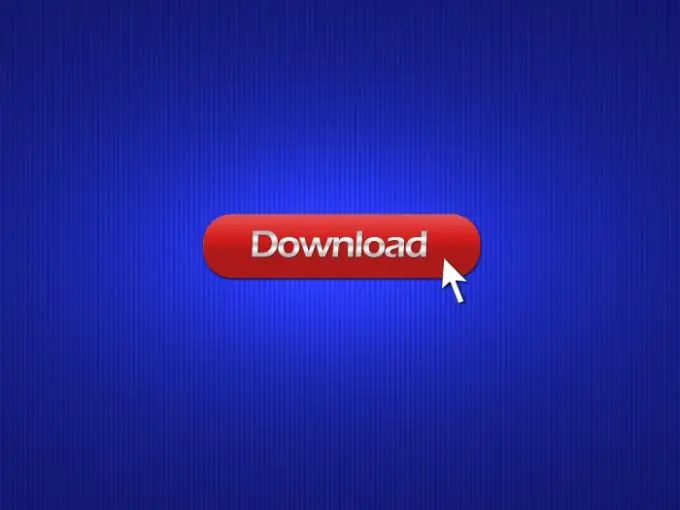
Necessary
unique identifier for the product instance
Instructions
Step 1
In accordance with the recommendations of Kaspersky Lab specialists, it is optimal to renew the license not on the last day of its validity, but approximately 10-14 days before the specified period. Such prudence will allow you to avoid any overlaps and not leave your computer without full protection for a single day.
Step 2
The easiest and most convenient way is to renew the antivirus license directly on the official website of the company (https://www.kaspersky.com/license_renewal). To do this, you need to enter the personal license data (unique identifier of the product instance) in the specified field and click the "Renew license" button
Step 3
Screenshots of various versions of the programs presented on the same page will allow the user to easily find the necessary data in his product. If purchased from a distributor and not online, the same information is also included on the branded package insert of the product.
Step 4
If you have any questions or failures during the license renewal process, you can always contact the technical support service through the special contact form. However, it is important to remember that this feature can only be used by users of licensed Kaspersky Lab products. If it comes to a trial version user, then he can renew the license and get full protection on a special tab (https://www.kaspersky.com/store), the link to which is located at the top of the license renewal page.






