The Windows XP operating system allows you to organize general access of network users to folders and disks stored on a separate computer. In this case, access is carried out using the interface of the system itself or through the command line. There are several ways to create and delete network drives.
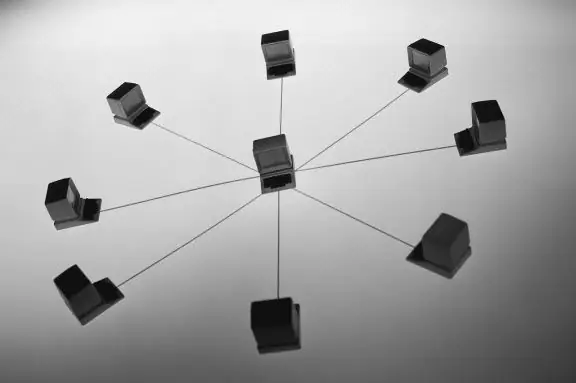
Instructions
Step 1
Method number 1.
• Open the "Start" menu and select "Run …", • Enter the command cmd and click OK, • A command prompt window will open. Enter net use t: / computer_name resource_name, where t is the name of the network drive to be created, • To delete an existing network drive, enter the net use t: / delete command, where t is the name of the drive to be deleted.
Step 2
Method number 2.
• In the context menu of the "My Computer" icon, select "Explorer", • In the "Service" menu, select the "Map network drive …" item, • In the window that opens, specify the name of the disk to be created and the path to the folder that you want to make publicly available,
• To delete an existing network drive in the "Tools" menu, select "Disconnect network drive …".
Step 3
Method number 3.
• Open the window "My Network Places" and select "All network", click on the "Microsoft Windows Network" icon, • Open the domain, then the computer whose resources you want to make public, • Select the required resource and in the context menu select the "Map network drive …" item, • To delete an existing share, select "Disconnect network drive …" from the context menu.






