DivX is a special video file compression format that provides the best possible picture quality with relatively small video file sizes. To read such files, special programs are needed.
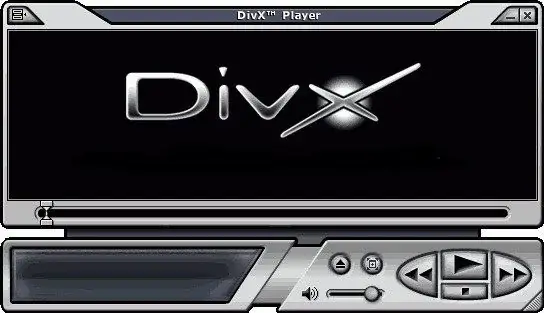
Necessary
- - DivX Player;
- - a set of codecs.
Instructions
Step 1
Enter the name of your DivX-Player in the search engine. It is best to download from the official website of the program. Unzip the file if necessary. Check it for viruses and malicious code using special software, install it in accordance with the instructions in the installer menu items.
Step 2
Associate the file formats that will later open in the new program by default. To do this, mark the extensions you need in the appropriate window of the installation stage.
Step 3
It is best to select all extensions to open with this program if you plan to continue using DivX Player as a permanent application for viewing and opening video files.
Step 4
If codec programs have not been installed on your computer before, many video formats simply will not play, install DivX Codec, which can also be downloaded from the official website of the developer company.
Step 5
Select the maximum set of supported extensions during installation. After that, most of the well-known and common video recording formats will be available on your computer. This also applies to other media players.
Step 6
Also install the K-Lite Codec Pack on your computer. The program is similar to the previous one, but some of its versions include support for a more extended set of files.
Step 7
Just like last time, during installation, select the files to associate with the Windows Classic media player, which is installed along with the codecs. Be sure to also check for the largest number of formats supported.
Step 8
To view a DivX video, open one of the installed players and use the Browse button to select the entry you need and add it to the program playlist.






