Avira is one of the most widespread modern antiviruses. For its normal operation, it is necessary to periodically update the anti-virus databases, both automatic and manual.
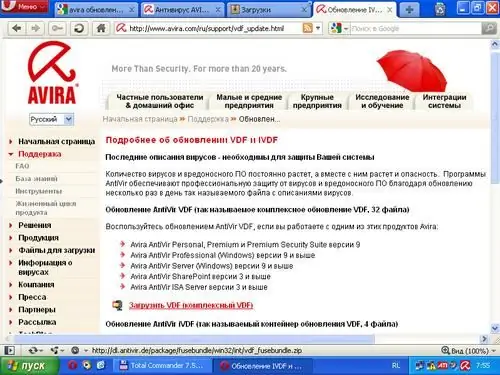
Necessary
- - computer with Internet access;
- - the Avira program.
Instructions
Step 1
Install the Avira software on your computer. To do this, follow the link and download the program https://depositfiles.com/files/d4b0udtnn. Then download the update package and with its help you can update the Avira program databases. If you allow the program to independently download the databases for updating, there may be unforeseen situations and disconnections, this will prevent you from correctly updating the anti-virus databases of the Avira program, therefore it is better to update Avira manually
Step 2
Download the cumulative package with anti-virus databases from the official website of the program. This package is a complete collection of anti-virus databases for the entire existence of the program. This package can be used in the following versions of the program: AntiVir Premium, Avira AntiVir Professional Windows, AntiVir Personal - Free Antivirus in Windows 2000, XP, XP 64Bit, Vista 32 Bit and Vista 64 Bit, Premium Security Suite. To download the package, go to the official Avira website, there is an opportunity to download the databases for free, follow the link https://www.avira.com/en/support/vdf_update.html and download the databases
Step 3
Download the update file, you can choose a comprehensive update (the container contains 32 files), or only updated virus databases (this container contains 4 files). Select the IVDF file to download, download it and remember the path where the file is located. Open the main window of the Avira program to update the anti-virus databases manually. To do this, launch the main menu and select the program shortcut, or click on the program shortcut in the tray. Select the "Manual update" menu item, in the dialog box that opens, specify the file you downloaded earlier. After that, the update package will be connected. Wait for the program to complete the operation. Reboot your computer.






