Avast is one of the most widespread antivirus products. Updating the anti-virus databases of this program is possible in two ways: automatically, if the program is installed on a computer connected to the Internet, or offline, if there is no Internet.
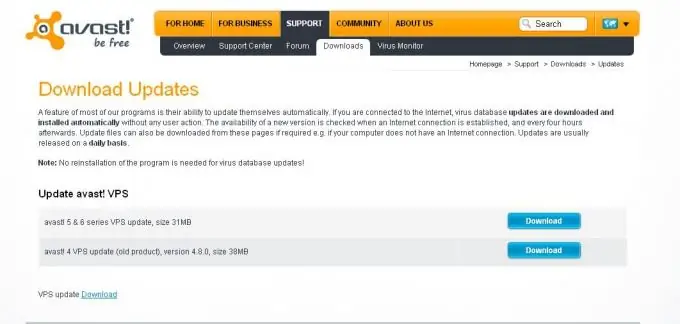
Necessary
- - computer;
- - installed program "Avast".
Instructions
Step 1
Update Avast antivirus manually, for this you need to follow the link to the official website of the program on a computer connected to the Internet https://avast.com/eng/update_avast_4_vps.html and download the archive with updates
Step 2
Copy this archive to the computer on which you want to update the Avast anti-virus databases, unzip it to any folder. Next, specify this folder in the program as the update source. Start the Avast update process.
Step 3
Copy the Setup folder, it is located in the Avast program folder in the following path: Alwil Software / Avast / Setup. Transfer this folder to a computer with no Internet connection and you need to update the Avast database manually.
Step 4
Stop the program by right-clicking on the program icon in the system tray, select the "Stop access scanner" command. Next, go to the folder with the installed antivirus and delete the Setup folder. Instead, copy the new folder from another computer without having to reboot the system. Make sure that the installation paths for Avast on both computers are the same.
Step 5
Go to the main menu of the operating system using the "Start" button, select "Control Panel". Then select the Add or Remove Programs menu, click on an item from the list of Avast antivirus (for example, avast! Home Edition). In the menu that appears, select the "Delete" command and then "Restore". Wait for the process to complete, restart your computer. Manual update of Avast has been completed.
Step 6
Copy the 400.vps file from the folder with the installed and updated Avast, you can find it in the following path: C: / Program Files / Alwil Software / Avast / DATA. Paste it into the folder with Avast installed on your computer to update your antivirus. Then restart your computer. Check for program updates.






