Almost any modern computer has an optical DVD drive, with which you can burn data to DVD discs. From time to time, you need to dump the most necessary information onto disks, since no one is immune from hard drive breakdown. Also, over time, the computer's hard drive fills up, and to free up space, some of the information can be written to discs. It is very convenient to record movies downloaded from the Internet. After all, then such a disc can be opened on almost any DVD-player.
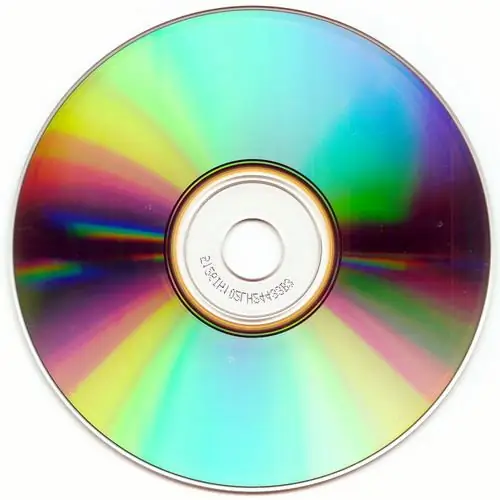
Necessary
- - Computer with Windows OS;
- - DVD disc;
- - the Nero program.
Instructions
Step 1
If you are using Windows 7 or Vista as your operating system, you do not need to download additional programs in order to burn the information to the DVD. You can use the standard tools of these OS. Insert a blank DVD into your optical drive. Right click on the file you want to burn. In the context menu that appears, select the "Send" line, then - your optical drive (by default, E). Thus, copy all the files you need. Make sure that the file size does not exceed the size of the disc, otherwise you will not be able to record.
Step 2
After all files are sent for recording, go to "My Computer". Click on the optical drive icon with the left mouse button, then select Burn to CD at the top of the toolbar. The "Disc Burner Wizard" starts. In the window that appears, select how exactly the disk will be used. Check the box "As storage" and click "Write".
Step 3
If your operating system is Windows XP, you need the Nero software to burn DVDs. Download it from the Internet and install it on your computer. Next, insert a blank disc into the drive. Run the program. You will be taken to the main menu. Go to Favorites and select Create Data DVD. In the next window, click "Add" and select the files you want to burn. There is a bar at the bottom of the window that shows how much free disk space is still available. When the disk is full, click Next.
Step 4
In the next window, check the "Allow adding files" item. This means that if there is still space on the disk, you can add information to it at any time. After that click "Record". The process of writing information to the disk starts. You just have to wait for the completion of this procedure.






