A huge number of users prefer to store some programs and files in a video virtual disk image. This method allows you to quickly restore the integrity of the original DVD, while retaining all its functions.
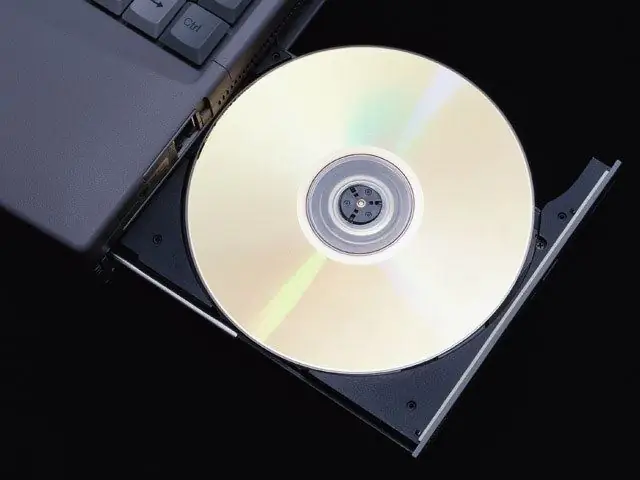
Necessary
- - Nero;
- - ISO File Burning.
Instructions
Step 1
Recording an image to a physical medium can be done in several ways. In situations where you do not want to install unnecessary programs, start by extracting files from the image.
Step 2
Use the utility with which you work with disk images. Mount the virtual disk to the drive. Create a new folder on your hard drive. Copy the contents of the disk image into it. Don't forget to check for hidden files and directories.
Step 3
Now, using any available program or even Windows Explorer, copy the extracted files to DVD media. If you are using Nero, select Data DVD from the start menu.
Step 4
Despite its simplicity, the described method has a huge drawback: it cannot be used to create a bootable disk. If you have such a need, use the Nero program. Run it and in the first menu select DVD-Rom (Boot).
Step 5
Click the Browse button located in the Download submenu. Select the ISO file that contains the data you want. In the "Recording" tab, set the speed of this process. Click the New button.
Step 6
Check for the files you want in the project and click the Burn Now button. Wait while the program copies the files to the DVD media. Remember that creating a bootable disk does not involve multisession. This means that even if you are using a DVD-RW disc, you will not be able to record files on it in the future.
Step 7
If you do not want to use paid programs, burn the reverse using the ISO File Burning program. It retains all the original settings of the DVD, including the ability to boot in DOS mode. When using this utility, select the minimum write speed and click the Burn ISO button.






