For a long time, only Linux users could install the operating system on portable USB drives. this function became possible in Windows in its latest version. You will learn how you can install Windows 8 on a flash drive without using additional software.

Necessary
USB stick, Windows 8
Instructions
Step 1
Press the Win + X key combination and select Control Panel from the context menu.
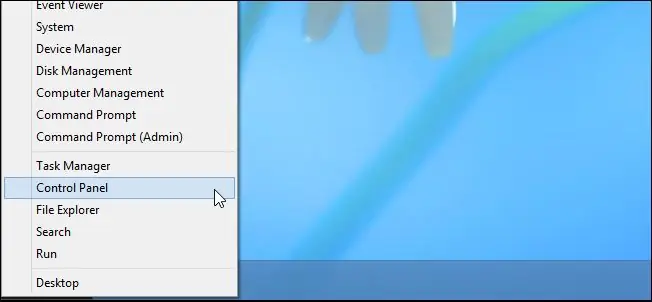
Step 2
In the upper right corner, select View Small Icons instead of the default categorization.

Step 3
Last in the second column of the Control Panel, you will see WIndows To Go, which we left-click.
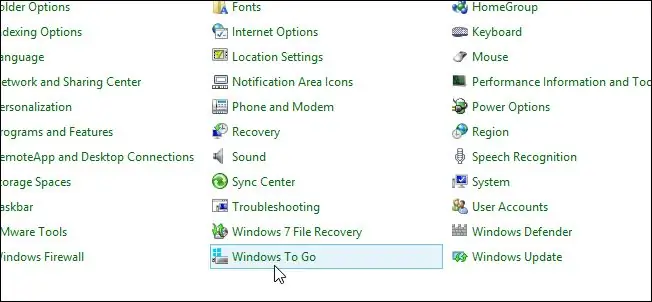
Step 4
Now we select the USB drive, which must be placed in the USB drive in advance in order to turn it into a portable drive. Click the Next button.
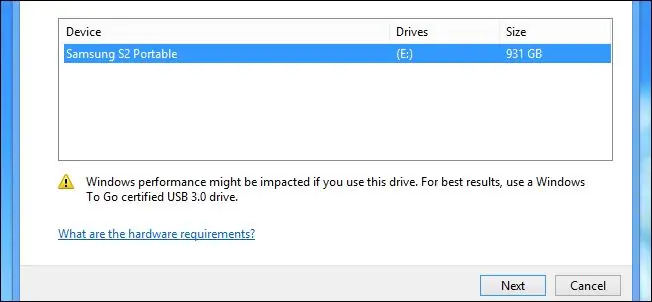
Step 5
The wizard will automatically scan your CD / DVD discs and Removable media. Select the Windows version and click Next.
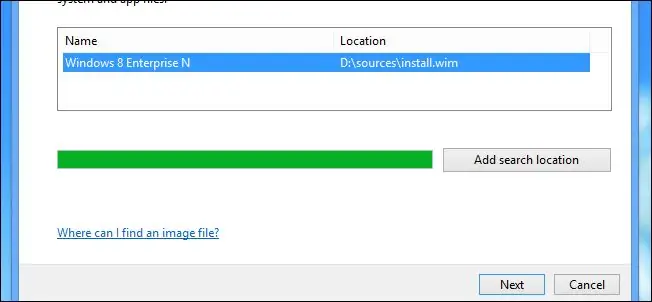
Step 6
At this step, if you wish, you can set a password for the login, but we will skip it.
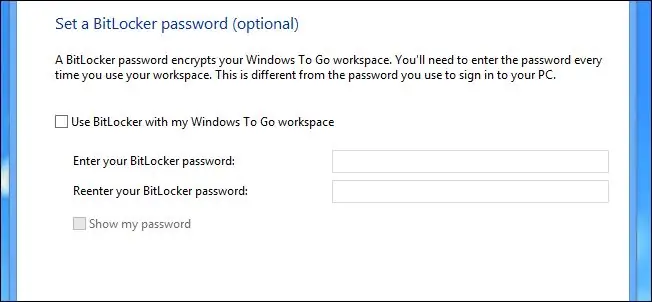
Step 7
As soon as the wizard completes its work, you will be warned that your USB drive will be formatted. Clicks the Create button to start the recording process.
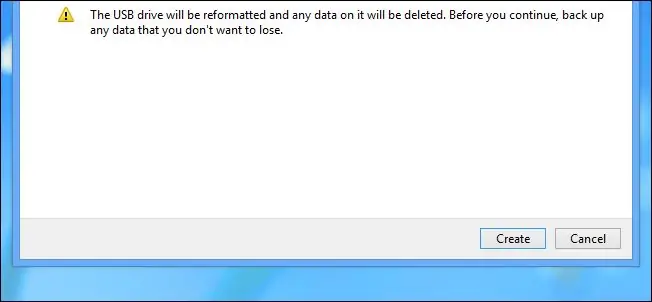
Step 8
You now have a bootable Windows 8 USB drive.






