doc is a formatting-preserving text file format that has been used as the primary word processor Microsoft Word since the last decade of the last century. Due to the very large number of users of this software product, the format has become widespread. However, since 2007, Microsoft has replaced this format with a new one (docx), and the question of how to save documents in the old format began to arise quite often, since the previous versions of the software product are still in use.
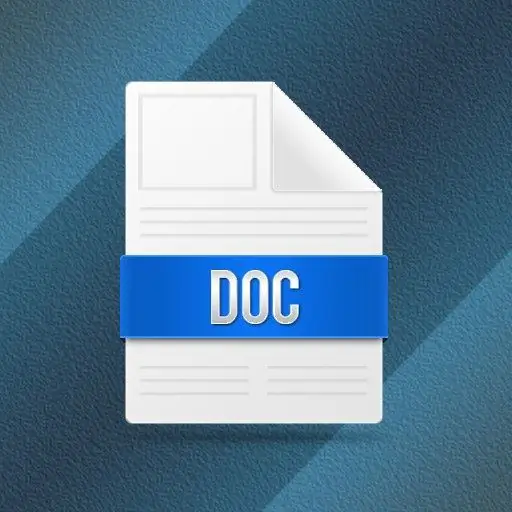
Instructions
Step 1
If you need to save a document in doc format typed in a Microsoft Word version 2003 or earlier, then this is very easy to do. Pressing the ctrl + o key combination brings up a dialog for saving a file with the default doc format - specify the file name, location for saving and click the "Save" button. If the text is not typed in a new document created in Word, but loaded from a file of a different format (for example, txt), then use the "Save As" command. It is placed in the "File" section of the application menu and upon selection it opens the same dialog, but in this case, by default, the format of the original file will be set in the "File type" field. Replace it with doc and save the document.
Step 2
If you are using a later version of Microsoft Word (2007 or 2010), the text you type is saved in docx format by default. To change it to doc, as in the previous step, use the "Save As" command. Perhaps, after changing the file type and clicking the "Save" button, the application will show a dialog box with a warning that some features of the docx format will not be saved in the doc file - click the OK button.
Step 3
Use Microsoft Word to convert to doc from files in formats that this word processor can open. In addition to their own (docx, docm, dot, dotx, dotm), such files include htm, html, xml, mht used on the Internet, simple text formats txt and rtf, formats of text editors from other manufacturers wpd, wps, odt. With such a file open in a word processor, use the Save As command to convert the document to doc format, as described in the previous steps.
Step 4
Use online services if you only need a one-time conversion of the original format to doc. For example, at the bottom of the https://docx2doc.com page, from a large list of options, you can choose to convert all the files listed in the previous step to doc format, and in addition also xls, xlsx, pdf, odp, ods and psw.






