A modern PDA is almost a complete replacement for a computer. But its owner often needs to transfer the necessary files, a game or a favorite photo from a computer to a PDA. There are two ways to transfer a file: with and without a wire.
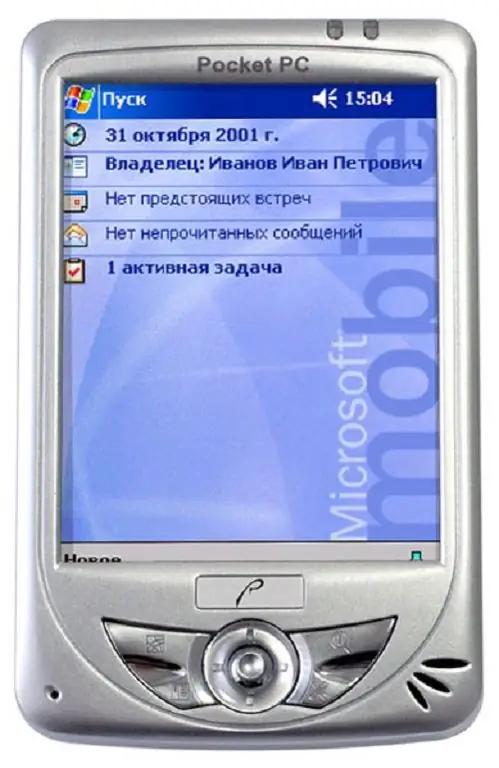
Necessary
Cable for connecting PDA and computer, infrared port, Bluetooth
Instructions
Step 1
If you are transferring a file using a computer and cable, then for this you need to:
Connect the cable to the corresponding connectors of the computer and PDA. Make sure that the connection is available (this should be announced on both devices).
Step 2
Select the desired file on your computer and copy it to the clipboard. Find the folder to which you want to move the file through the computer on the PDA, open it and paste the file there from the clipboard.
Step 3
If you have a program for synchronizing your computer and PDA, run it. Select the required file or files and copy them through the program to the PDA.
Step 4
End the session by disconnecting the PDA via the "Remove device" icon in the computer tray.
Step 5
If you are transferring a file via infrared or IrDA, then you need to:
Activate these communication methods on both devices (in the PDA it can be located in the menu items "Communication", "Settings", "Tools", "Additional functions" depending on the model).
Step 6
Select on the outgoing device the file menu item "Functions" - "Send via IR (IrDA). Wait for the connection to be established. Confirm the receipt of the file on the incoming PDA. If there is no connection, reconnect the devices and make sure they are close enough to each other. Disable IrDA port.
Step 7
If you are transferring a file via Bluetooth, then you should:
Activate the Bluetooth function in the PDA (which can be found in the same menu items as IrDA and IR, or in a separate item of the main menu, depending on the model). In the Bluetooth menu settings, confirm the permission to find the device and receive files from other devices. You can carry out a similar procedure in the outgoing device (on another PDA or phone), turn on Bluetooth on the computer using the Bluetooth menu item - Connect device or Search for devices in range (in the tray, All Programs menu, or on the desktop). Wait for the devices to connect.
Step 8
Select a file on the outgoing device, select "Functions" or "Properties" "Send via Bluetooth" in the menu items of the file. Confirm receipt of the file. If you need to exchange files multiple times in the Bluetooth menu settings, confirm access by selecting the "Remember device" item and specifying the name of the outgoing object. If there is no connection, check the permission of the outgoing device to connect to the PDA.
Disable Bluetooth.






