To back up a disc, you need to copy it somewhere, and your computer's hard drive is fine for this purpose. Depending on the content of the disc and the future use of the copy, you can recommend different copying methods.
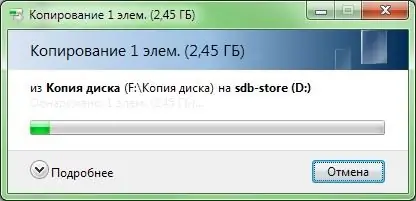
Instructions
Step 1
DVD containing movie:
Go to this drive in Explorer, select all the folders in the root directory and copy them to the folder on your hard drive that you have designated for storing a copy of it. You can copy either by dragging the selected data into a new folder, or by selecting the "Copy" command in the context menu that opens by pressing the right mouse button on the selected objects. After that, select a folder on your hard drive, open the context menu again and select the "Paste" command. Wait for the end of the copying process.
If you are going to convert a movie to any other format (avi, mkv, etc.), then you can do without first copying to your hard disk, just point the converter program to your DVD as a source of data for conversion. In the process of converting, the result file will be written to the hard disk.
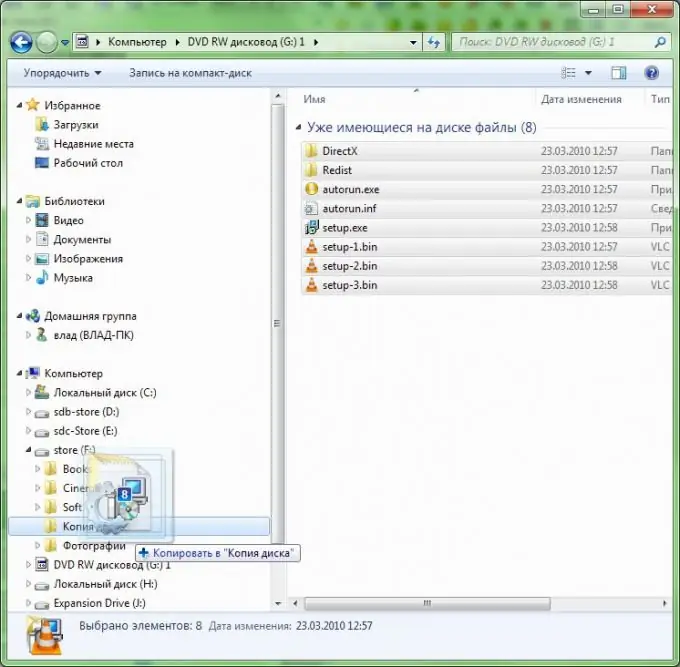
Step 2
A disc containing mixed data (photos, documents, etc.).
As in the first case, just open the disk in Explorer and select all files and folders to copy to the hard disk.
Step 3
If the disk contains a distribution kit (installation files) of any software (for example, games), then it is advisable to make a so-called disk image. This can be done using programs such as Nero Burning ROM, CDBurner, Daemon Tools. In the future, to use the image, in general, it will have to be mounted on a virtual CD / DVD-ROM.






