Sometimes the user is faced with a situation when a CD that has recently opened well stops starting. If there are important files on it, you should try to recover or read files from it using special utilities.
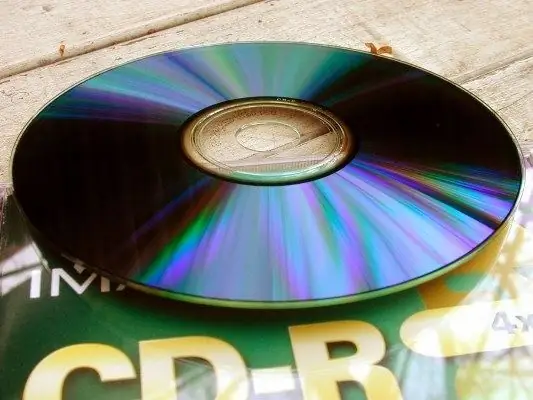
Necessary
- - soft cloth and toothpaste;
- - information recovery utilities.
Instructions
Step 1
As a rule, the main reason for failure when reading information from a disk is its pollution. There may be fingerprints, dried-up drops from drinks on the working surface of the CD. Even one such drop can make the disc unreadable.
Step 2
First of all, carefully examine the disc and remove any traces of dirt with a soft cloth and water. Wipe the disc dry and try running. As a rule, in the overwhelming majority of cases, this is enough for the disc to open normally.
Step 3
In the event that you wipe the disc, but it still cannot be opened, scratches on its working side may be the cause. Examine the CD: if there are no deep scratches on it that have damaged the working layer (such damage cannot be repaired), you can try polishing the surface of the disc with a soft cloth with toothpaste applied to it.
Step 4
When polishing the disc, perform all movements only across the scratches, but not along them. Most of the scratches run along the tracks of the disc, so polishing should be done from the center of the disc to the edges and vice versa. As a rule, half an hour of such work is enough for the disc to start opening again. Remember to rinse, dry and wipe thoroughly before checking.
Step 5
If the above procedures did not help, you should use special utilities to save the information recorded on the disk. First you should try the simplest ones - for example, AnyReader, you can find this program on the Internet. It works well and quickly, allows you to recover files in case of not too serious damage to the disk.
Step 6
Launch AnyReader, select one of the recovery options, most often the first one - "Copying files from damaged media". After selecting this item, click the "Next" button. The utility will open the disk, mark the files and directories that you want to save in the list that appears. Select a folder to save, click "Next". The copying process is fast enough, at the end of the process the program will inform you about which files were restored.
Step 7
NSCopy, File Salvage, Max Data Recovery have similar capabilities. If they failed to recover information from the disk, use the wonderful IsoBuster utility. Thanks to a special algorithm of work, this program can recover information even from badly damaged disks. The disadvantage of the program is that it works very slowly, it can take more than one hour to restore a DVD.
Step 8
If you need to save the video disc, try overwriting it with Alcogol 120%. This program can copy disks, skipping erroneous sectors - if the corresponding checkbox is set in the settings. Unlike programs where absolute file integrity is important, small failures during video playback are not so critical and are quite acceptable.






