The name of a motherboard, like any technical device, is its model. It is usually indicated on the board itself in the form of a combination of letters and numbers, as well as on the product packaging. In some situations, you need to know exactly the model of the motherboard - for example, when updating the BIOS, looking for drivers for the components of the motherboard, and in other cases.
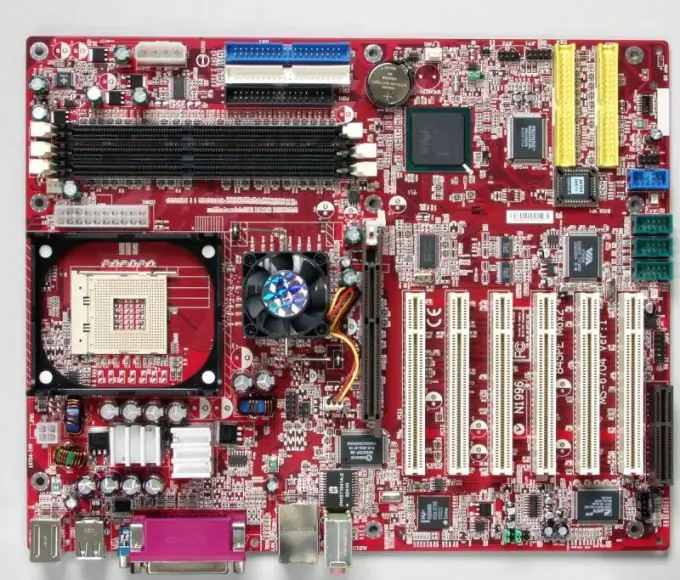
Instructions
Step 1
Click the Start button and select Run. Type dxdiag in the Run window and press enter on your keyboard. Thus, you will open the DirectX utility window, which will collect information about the computer components and display it on the screen.
Step 2
The main tab "System" contains the main parameters of the computer - its name, installed operating system, date and time, and other parameters. In the column "Computer manufacturer", as well as "Computer model" you will find the name of the motherboard - its model.
Step 3
The motherboard model can be viewed by going into the BIOS of the computer motherboard. To do this, immediately after switching on, press the Del button (on some computers it can be the F2 or Esc buttons).
Step 4
There are utility programs that can also collect and display the necessary information, such as Everest, SiSoftware Sandra, Bios Agent and others. They can be easily found on the Internet and installed on a computer, for example, on the soft.ru or softodrom.ru portal. Install the application on the system drive of your computer and run it. The utility will display all information about the PC components.
Step 5
Also, a full description of the components should be indicated in the warranty card for the computer, which should have been given to you upon purchase. If you are not sure about your motherboard model, it is not worth updating the BIOS, it may damage the motherboard.






