In order to install a driver on a computer or a separate device, you need to know their names and models. Each driver version is suitable for a specific model. The motherboard is the main element of the computer as a whole. It is worth approaching the choice of the motherboard driver with all seriousness. installing a driver of a different version will result in limited or complete inoperability of this device.

It is necessary
Documentation for the motherboard, internet, software "Everest"
Instructions
Step 1
If your computer was purchased in a specialized store, then the name or model of the motherboard can be found in the "Instructions for use", in other words, from the documentation for the motherboard. Typically, this data is found on the first pages. Most of the instructions are in English. If you do not speak this language, you can turn to the Internet by looking for a translation service for foreign texts in the "Online" mode.
Step 2
If there are no instructions for the motherboard, then open the side cover of the system unit. Take a screwdriver and unscrew the bolts. It is worth noting that a computer that is under warranty should not be disassembled. You can break the seals that indicate to the service worker that the system unit was opened before the end of the warranty period. The type and model of this device is always indicated on the motherboard. The motherboard is the largest perimeter device in a computer. Use a flashlight or other light if visibility of the name is poor.

Step 3
When the computer boots up, the configuration lines run through the screen. One of the first lines will be the name of your motherboard. Also, the name of this board can always be found using the BIOS of your computer. In order to enter the BIOS, you need to press the "Delete" button on the keyboard when booting the computer.
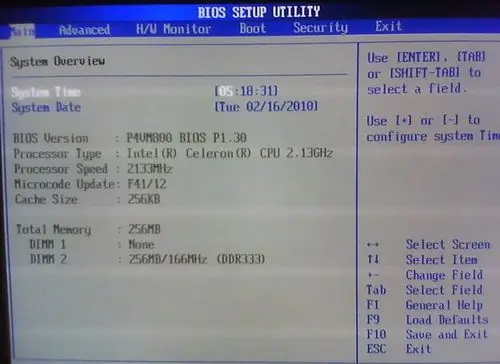
Step 4
If all of the above methods did not suit you, you can use the easiest one. Install the software from the manufacturer "Everest". This program will allow you not only to find out the name and model of your card, but also to install all the necessary drivers on the entire computer.






