In the DjVu format, free books in electronic form are most often distributed today. Their contents are reproduced by a viewer of this format not as text, but as an image, which allows transferring the graphic design of books, including even the texture of the sheets. Both a stand-alone application and a browser plug-in can be used as a viewer.
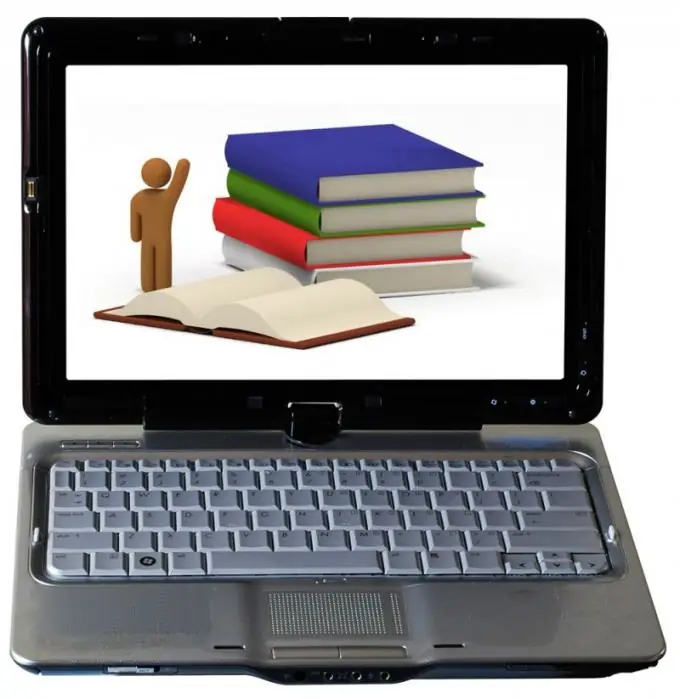
Instructions
Step 1
If the operating system under which your computer is running cannot recognize the DjVu format, then it does not yet have a program for working with such files. Choose any application from the large number of DjVu viewers available via the Internet - for example, DjVu Reader, STDU Viewer, DjVu Solo, etc. It is best to download the program directly from the manufacturer's website. For example, if you select WinDjView, go to the application download page (its address is listed below, in the list of sources) and click on the link to the current version of the application - today it is 1.0.3. Then click on the link WinDjView-1.0.3-Setup.exe.
Step 2
Wait for the download to start and in the save dialog select the "Run" item. After downloading a 13 megabyte file to your computer, the installer will start running. Follow its instructions, and when the installation is completed, you will be able to open DjVu files like any others - by double-clicking the left mouse button. You can, of course, use the dialog for opening files of the WinDjView program itself.
Step 3
Another way to view DjVu document pages is to use a browser that is most likely installed on your operating system. It should be supplemented with a plugin to read this file format. For example, it can be the DjVu Browser Plug-in, which can be downloaded from the website of the manufacturer Caminova - its address is given below in the list of sources. Click the Download button on this page, on the next click Accept and Download, and in the file save dialog (7 megabytes) click on the "Run" button. Then follow the instructions of the installation wizard, at the end of which the browser will have the magical ability to display files in the DjVu format in its window. It is possible that this will require restarting it - it depends on the type of Internet browser.






