Random access memory is something without which a computer cannot function. Modern applications require more and more RAM. You can gradually increase the amount of RAM by inserting additional memory strips.
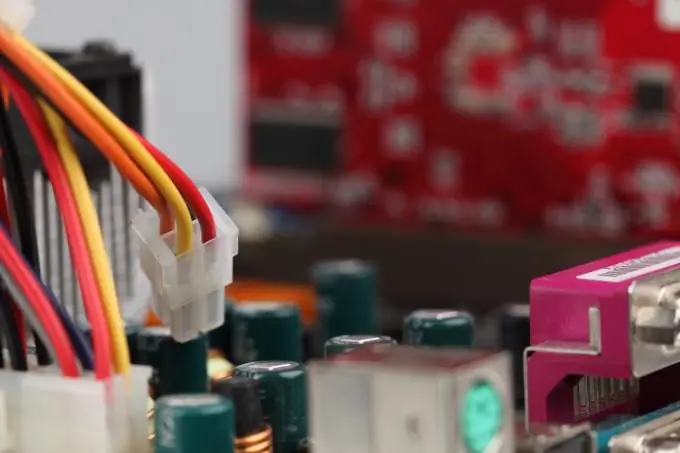
Necessary
screwdriver
Instructions
Step 1
Disconnect your computer from electricity. Disconnect the power completely and physically by unplugging the power cord. Open the system unit by unscrewing the self-tapping screws from the rear panel of the case.
Step 2
Lay the system unit on its side to make it easier to interact with the motherboard connectors. Of course, you need to put it so that you can see all the internal devices of the system unit.
Step 3
Locate the RAM connectors on the motherboard. They are usually located close to the processor, farther from the chassis power supply. These are several long protruding connectors with keys along the edges. Keys are plastic plates, the recesses on which coincide with the recesses on the memory strips.
Step 4
Make sure there are no dust balls or other foreign objects in the connectors. Insert the memory stick into the very first unoccupied slot. While inserting, hold the bar with both hands at the two ends and press evenly, the keys should be spread out to the sides. The keys will lock into the edges of the placket when you insert it all the way. If any of them did not reach, you can bring it in manually. With a light click, the keys fall into the recesses and hold the bar securely in place.
Step 5
The new memory is automatically recognized by the computer, no driver installation is required.






