Internet users have to change the size of photos and drawings quite often. Too large a size of images will not be suitable for uploading them to the network, it will increase the loading time and will take up too many resources and traffic. How to quickly and efficiently reduce the size of pictures, photos and other images without losing quality? Your work can be greatly facilitated by a free program called Fotosizer, which is very easy to use and quite functional.
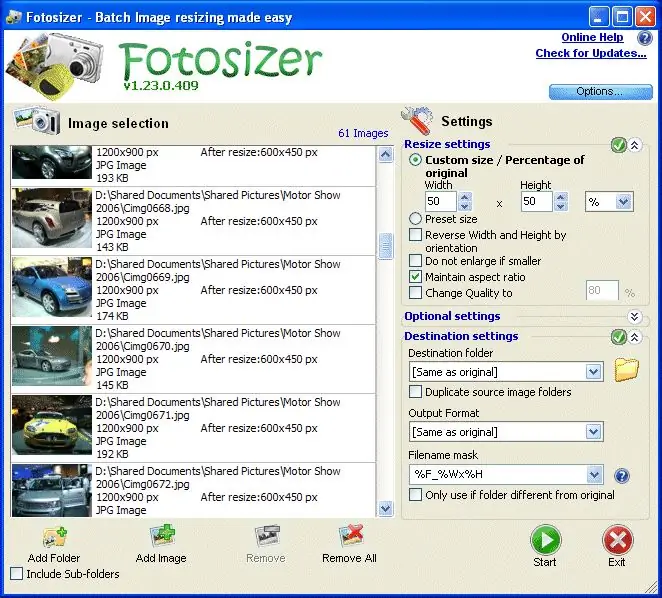
Necessary
Fotosizer
Instructions
Step 1
Your work can be greatly facilitated by a free program called Fotosizer, which is very easy to use and quite functional. Download the program and install it, then open several photos in it that you want to reduce the size of using the Add Image command.
Step 2
If you want to reduce several photos at once to the same size, for example, a set of photos from an event, click Add Folder. Thus, you will add a whole folder to the program to which the changes will be applied.
Step 3
Now take a look at the Settings section. Open it and manually specify all the necessary parameters for changing the pictures that you want to see in the end.
Step 4
In the Resize settings section, select the units of measurement (it's better to use pixels), and then specify the width and height of the image that you want to get. If you do not want to specify your own sizes, click Preset settings, and the program itself will offer you several options for ready-made sizes. There is also a parameter for changing the quality - you can specify the percentage of quality that the finished images will have.
Step 5
Next, select the folder in the settings where the finished files will be saved, and also indicate in which format you want to save them. Most often this is the same format and you do not need to specify anything; but if you want to change the format of your photos, please check this box as expected.
The setup process will take you no more than five minutes, all you have to do is press the start button and get a whole package of finished reduced photos.






