Many users of the instant messaging system are far from happy to see advertisements in their ICQ clients, which have already become boring on social networks and mail servers. However, many of them support the operation of the software product in this way.
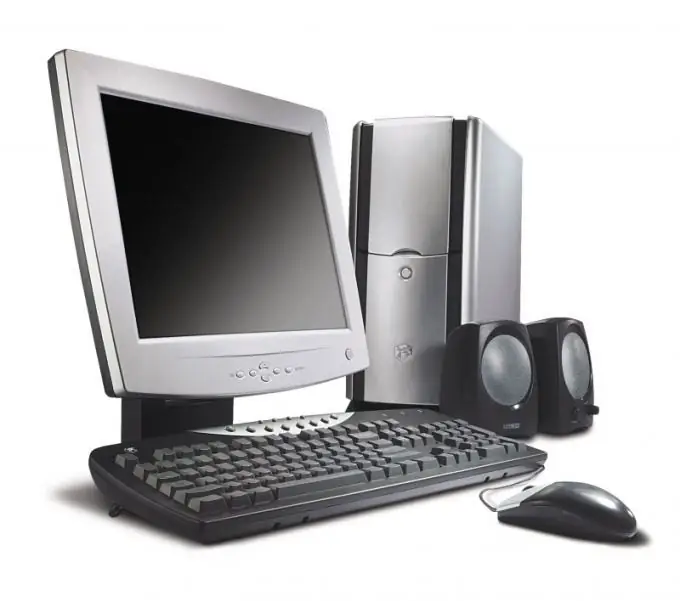
Necessary
Internet connection
Instructions
Step 1
Uninstall from your computer the ICQ program, which contains advertising banners. It is not always worth giving up a familiar program, you can use various utilities that block advertising traffic, but most of them contain viruses and malicious code that can not only spoil the file system and data on your computer, but also steal your login information. account. Always be wary of such programs and remember that there are always other, more convenient applications that have much more fine tuning and work without ads, unlike ICQ.
Step 2
After uninstalling the old ICQ, search your browser for a new messaging client without a banner, such as qip or Miranda im. The latter of them not only supports the ICQ protocol, with its help you can also set up communication on Facebook, Vkontakte, Jabber channels, you can also check your mail with it, find out the weather forecast, listen to the radio and so on, in addition, it is absolutely free software product. Qip wins here for small system resource requests and simple configuration tweaks.
Step 3
After downloading a new program of your choice, perform the initial setup, driving in all the data of the protocols you are using. Keep in mind, in addition to the fact that these programs are much more convenient to use than ICQ due to the absence of advertising, they support additional functionality, for example, both programs support a plugin for setting the status of a message about a listening song or a viewed video file. Before you finally decide which program to install, check out the list of advanced features that may vary by build.






