An error when opening a particular site can occur for various reasons. For convenience, these errors have been numbered, each of them has its own description and solutions. Error 500 is also no exception.
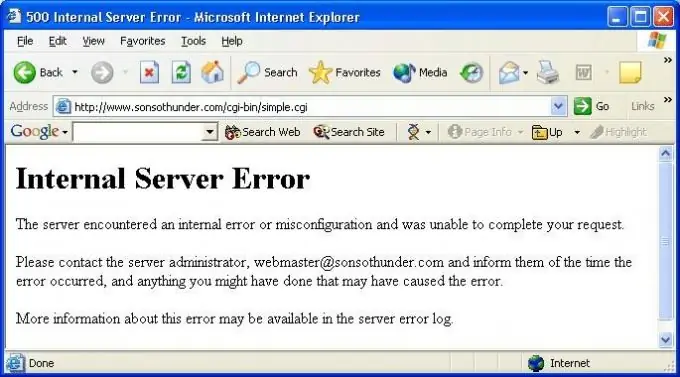
Necessary
Internet connection
Instructions
Step 1
Determine the possible cause of the internal error (error 500). Of course, these can be different circumstances, but most often this is due to the incorrect syntax of one system file called.htaccess or the content of unsupported elements in it.
Step 2
To solve the problem, in this case, comment out the Options directive by placing a hash at the very beginning of the line. Save your changes and check if the problem is gone. If the error persists, there may have been several reasons - check the remaining points and be sure to check the spelling.
Step 3
If you found the cause of an internal error to be incorrect handling of CGI scripts, be sure to check the endings of the lines of these scripts, they must be in UNIX format (n) and in no other (a common error is the line ending in Windows format (r / n)). Upload them via FTP to the server using ASCII mode.
Step 4
Check the permissions of the CGI scripts. They and the directories where they are located should be accessible only to their owner. In this case, the rights should have the following form: 0755 (drwxr-xr-x). Change this parameter if necessary. Check if the error appears after the changes made.
Step 5
Verify that the HTTP response headers are correctly worded as a result of running your CGI script. Find a log called error_log, which should be located in the section for storing log files (error logs), in the "Statistics" menu item. Make the necessary changes and then check if the internal error is gone. Most often it turns out that if none of the above options helps, the error lies in incorrect spelling. Be sure to check the parameters you recently edited.






