Stable operation of the operating system can be ensured by fine tuning. This setting can be done with the help of specialized programs, if you still have poor knowledge of the registry. A good knowledge of the intricacies of registry settings allows you to edit the values of system settings directly through the program built into the operating system. This program is the Regedit utility. This article will tell you how to make changes to the registry of your system.
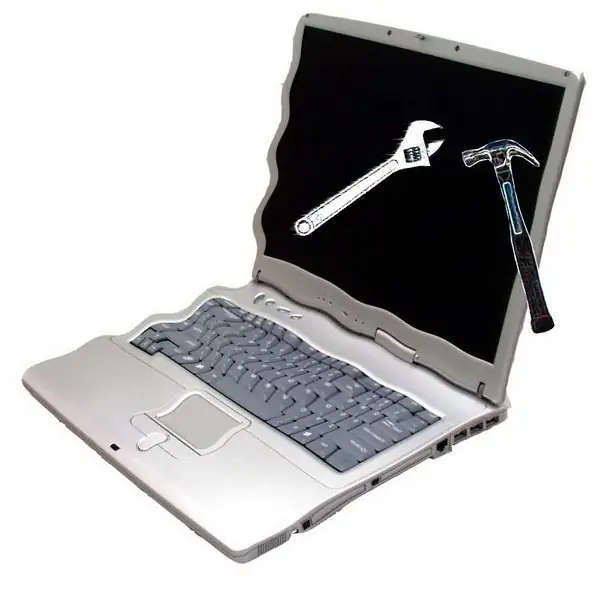
Necessary
Regedit software
Instructions
Step 1
The Windows operating system has a program for editing the registry. The executable file of this program is Regedit.exe. To run the program, click the "Start" menu - select "Run" - type "regedit" - click "OK". Before making changes to the system registry, you must make a backup copy of the System.dat and User.dat files. Because incorrect editing of registry values leads to serious malfunctions in the system.
Step 2
Creating a backup copy of the registry. This operation consists in copying the above files. It is carried out by the "Export" command in the program menu. After starting the program, select the partition that you would like to save on your computer. Click the "File" - "Export" menu. Specify the save folder. Give a name for your backup. Click "Save".
Step 3
Changing registry values. Select the required value in one of the registry branches that you are going to change. Right-click on the selected element - select "Modify" - in the "Value" field, enter a new value for this element. Click OK.
Step 4
Introduction of new values. This operation is the same as modifying the registry values. The only difference is that first you have to create a value, and then enter the required combination of letters or numbers (depending on the type of value). There are several types of values: - REG_BINARY - binary or binary type;
- REG_DWORD - numeric type;
- REG_EXPAND_SZ - string type;
- REG_MULTI_SZ - similar type to the previous one, but includes several lines;
- REG_SZ - string type, but has a fixed length string.
Right click on the selected branch and click "New". Select the required value from the list - make changes - click "OK".






