Compressing programs, folders and files helps to reduce their size without losing data, so compressed files and folders take up less space on local and removable drives. This is done using an archiver program. To create an archive from scratch, you need an appropriate application.
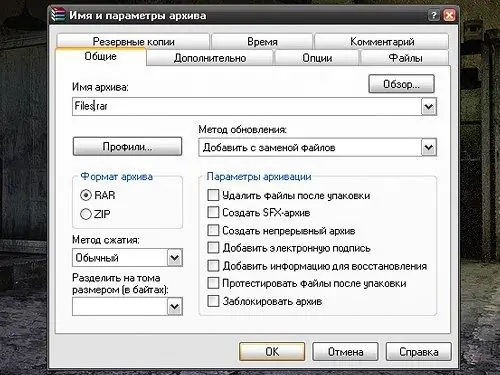
Necessary
Archiver
Instructions
Step 1
Install the archiver on your computer. Today WinRar and 7-Zip programs are considered a powerful tool for creating archives. These applications are installed automatically. Run the.exe file and follow the installer's instructions to install the application to your hard drive.
Step 2
Select the files you want to archive. Select them and click on any icon in the group of selected files with the right mouse button. From the drop-down menu, select the "Add to archive" command by clicking on it with the left mouse button - a new dialog box will open in which you will need to set certain parameters.
Step 3
On the "General" tab, enter its future name in the blank "Archive name" field, select the archive format - ZIP or RAR. Some operating systems have a hard time reading the.rar format, so if you are going to send an archive to another user and are not sure if they can open it, choose the.zip format. In the "Compression method" field, use the drop-down list to set the required value.
Step 4
The settings will be sufficient to create a regular archive of these data. Click the OK button and wait until the selected files are packed into the archive. If you want to set additional settings, navigate through the corresponding tabs and change the values in the fields you need.
Step 5
To add a file to an already created archive, move the cursor to the file you want to add. Hold down the left mouse button and move it to the archive icon. When the + symbol appears, release the mouse button. The file will be added to the archive. Another way: open the newly created archive and in the same way place the required file into it, answering affirmatively to the system request.
Step 6
To delete an unnecessary file from the archive, open the archive, select the file to be deleted and press the Delete key. Confirm your choice. The same can be done by right-clicking on the file name and selecting the "Delete files" command from the drop-down menu. Confirm the action, close the archive.






