In the process of arranging the workspace immediately after installing the Windows operating system, users usually remove all rarely used shortcuts from the desktop and from the Quick Launch. Often a similar fate befalls the "Minimize all windows" shortcut. However, after some time it may need to be returned.

Necessary
the ability to save files to your hard drive
Instructions
Step 1
Start the Notepad editor. This program is included with all modern versions of the Windows operating system. Click on the "Start" button. In the menu, select the items "Programs", "Accessories", "Notepad". If you cannot find a shortcut to launch Notepad, select Run from the Start menu. In the text box of the displayed dialog, enter notepad.exe and click OK.
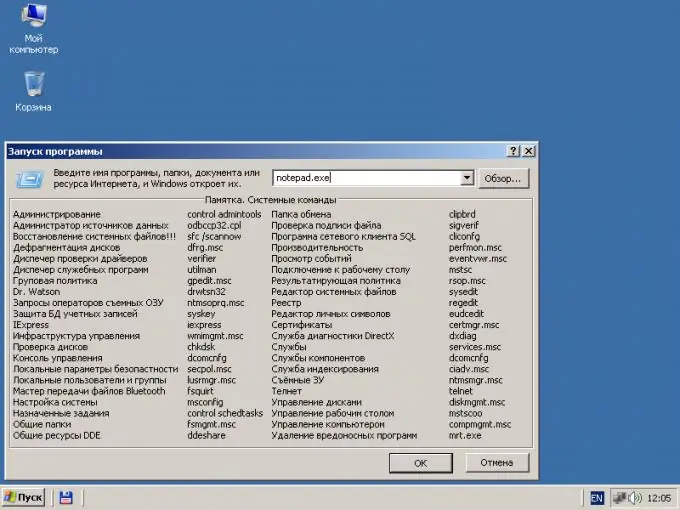
Step 2
In Notepad, enter the following text: [Taskbar] Command = ToggleDesktop [Shell] Command = 2 If you want a specific icon to be associated with the shortcut for minimizing windows, add a line like this to the end of the document: IconFile = where is the path to the icon file or the name PE module with a comma-separated resource identifier. For example: IconFile = C: TMPmyico.ico or IconFile = explorer.exe, 3
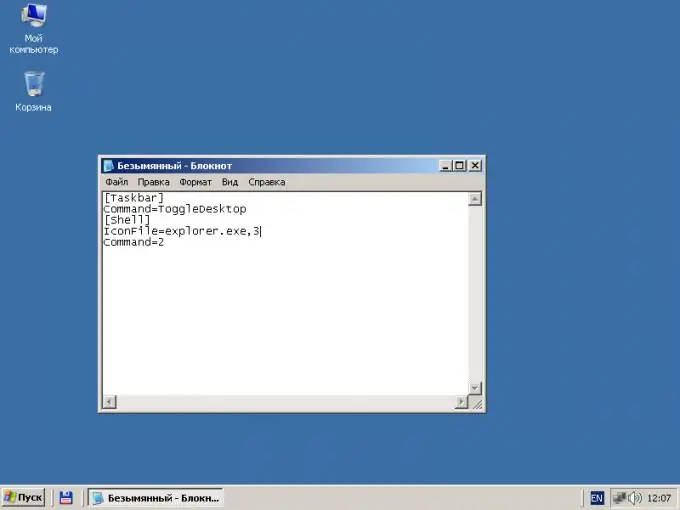
Step 3
Save the text you entered in Notepad to a file with the scf extension. To prevent accidental deletion of this file, it makes sense to place it in one of the subdirectories of the folder where the operating system itself is installed. For example, in System or System32. Close the Notepad editor.
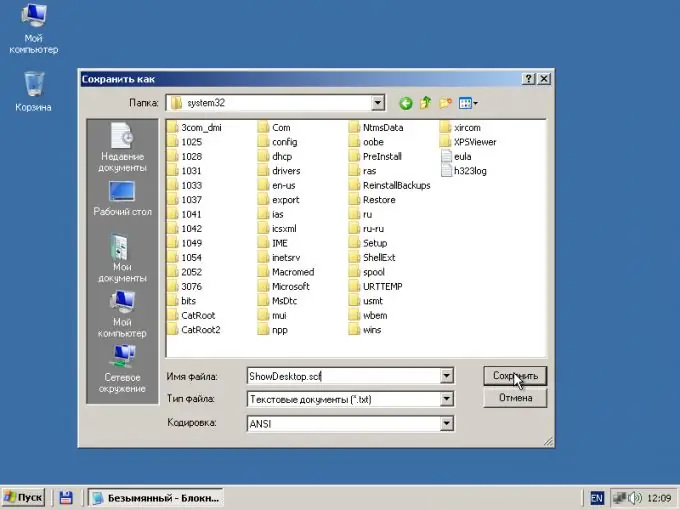
Step 4
Create a shortcut to the file saved in the previous step. Launch the file manager you are using, the File Explorer application, or open the My Computer folder window. Change to the directory with the scf file. Right-click on it and select "Create shortcut" from the context menu. Rename the shortcut if necessary.
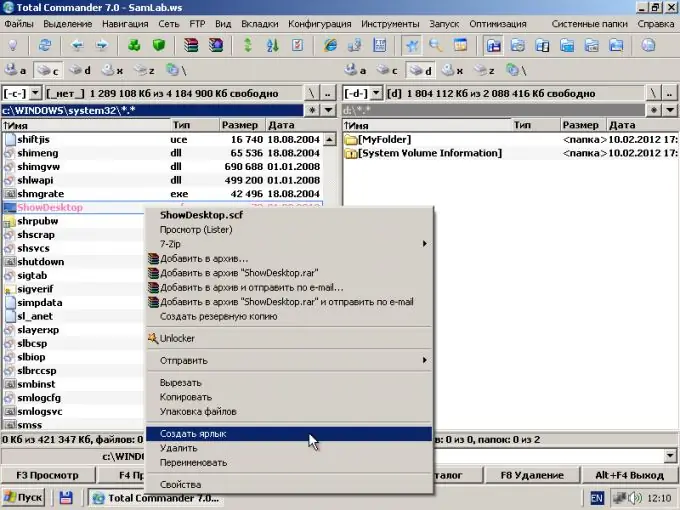
Step 5
Add the created shortcut to the desktop or to the application quick launch bar. Copy it by dragging it with the mouse to the desired location.

Step 6
Check if the added shortcut is functioning correctly. Launch one or more applications (for example, File Explorer and Notepad). Click on the shortcut. All windows should be minimized.






