Windows Media Player has a number of disadvantages (vulnerabilities, high demands on computer resources). If the characteristics and capabilities of this player do not suit you, find a quality replacement for it.
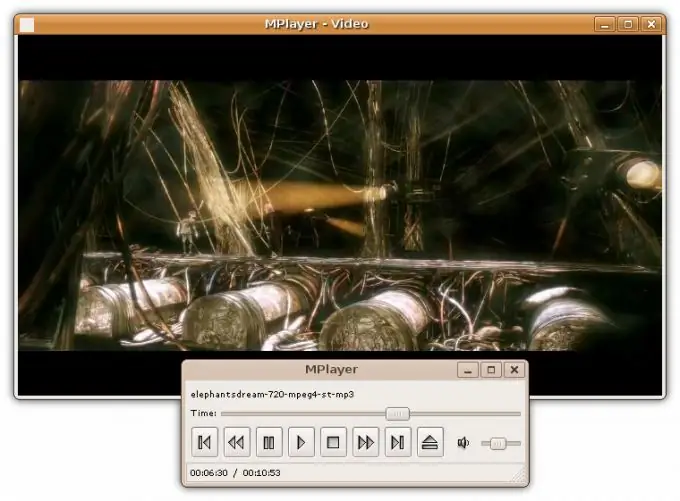
Instructions
Step 1
Go to the following site:
mplayerhq.hu/.
Step 2
Click on the Download link located in the left column of the page. Find the Binaries section, and in it - the item MPlayer Windows with SMPlayer GUI (recommended). Download the EXE file from the HTTP link located to the right of this item. Save it, run the installer and then install MPlayer with it.
Step 3
The player you just installed is unable to access the codecs already on the system. To make it accept files in different formats, find the Binary Codec Packages section on the same page, and in it - the item Windows x86 20071007 (the numbers at the end of the name may vary). Download the ZIP archive from the HTTP link located to the right of this item.
Step 4
Using Windows' search for files and folders, locate a folder called codecs. Open the downloaded archive with any archiver (for example, 7-Zip), then copy all files with codecs to this folder.
Step 5
Keep in mind that MPlayer, with all its advantages, has one drawback: it does not play streaming well and is therefore of little use for listening to Internet radio stations. To be able to listen to them without using Windows Media Player, download Real Player from the following page:
europe.real.com/realplayer.
Click on the green button Real Player Free Download, download the installation file and install the player. Try not to use it for anything other than streaming. Do not download the Real Player Plus by mistake (the download button is located below and has a blue color) - this is a paid version of the regular Real Player.
Step 6
Check the operation of both players. In the first, try to run several audio and video files of different formats, and in the second, open several streaming links and listen to the Internet broadcast.






