Speed dial is a feature of modern browsers that allows you to bookmark multiple pages and display them in a new tab window. This way, you spend less time clicking on links to your favorite sites. It is enough to open a new tab and click on the image of the web page.
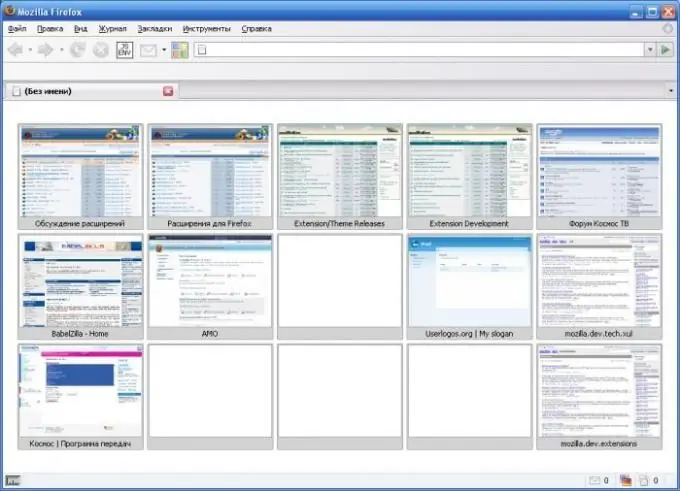
Necessary
- - computer with Internet access;
- - browser.
Instructions
Step 1
Connect the "Speed Dial" add-on in the Mozilla Firefox browser, for this, insert the link https://addons.mozilla.org/ru/firefox/addon/fast-dial-5721/ into the address bar of the program, on the page click on the "Download now". Wait for the plugin to load, restart the program.
Step 2
Next, use the key combination Ctrl + T in order to open the speed dial in a new tab. Go to browser settings, set the home page to a blank page (about: blank), then the quick launch page will open automatically when the browser loads.
Step 3
To add a page to Fast Dial, right-click on it and select "Add to Fast Dial" in the context menu. To select themes, go to
Step 4
Turn on the speed dial feature in your Opera browser. To do this, update the version of the program, since this function is available starting from version 9.2 (2007). In Opera, speed dial is a page with nine frames, in each of which you can add a link to the site.
Step 5
To change the number of sites in quick access, go to the folder where the program is installed, open the speeddial.ini file using Notepad, add the following lines at the beginning of the file: [Size] Rows = "Enter the number of lines in quick launch", Columns = Enter the required number of columns. If you set the number of rows to 5, and columns to 6, respectively, in the quick launch you will have 30 sites. Choose the quantity depending on the resolution of your screen.
Step 6
To install the quick launch plugin in the Google Chrome browser, follow the link https://chrome.google.com/webstore/detail/dgpdioedihjhncjafcpgbbjdpbbkikmi?hl=ru and click on the "Add" button. Next, open a new tab and add sites to frames by right-clicking on the square with a number.






