There are times when you need to know the encoding of a text file. This is necessary in order to work more efficiently with it or recode. After all, sometimes when you open some files, incomprehensible characters appear on the screen. Therefore, in order to normally open such files, you need to know their encoding.
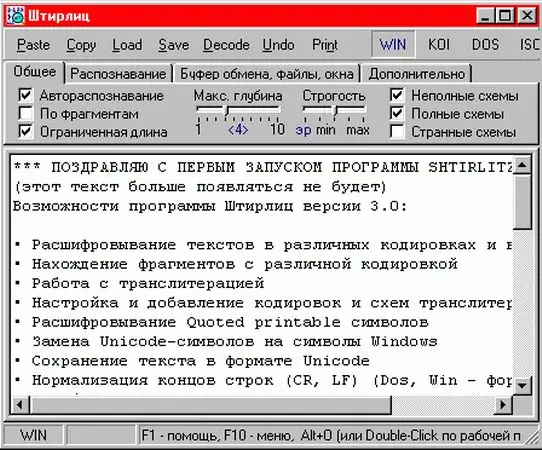
Necessary
Computer, Stirlitz program, Internet access
Instructions
Step 1
A very convenient application for determining the file encoding is the Stirlitz program. The application decrypts various texts, no matter what encoding they were written with. Download and install the program on your computer.
Step 2
After installation, carefully study the program toolbar. If you have a text that you need to open and find out its encoding, click on the "File" line. Then select the Open component. A list of all files on your computer will appear. Find the file you want to decode or find out its encoding. If the file is not displayed in the window, in the "Files of type" line, replace "Text files" with "All files". After you find the file you want, click "Open". The file will open in the program window. The file encoding type should be displayed in the program window.
Step 3
On the top toolbar there is a "Decode File" function. If necessary, you can use it. Also on the right side of the program window there is a toolbar where you can select various options for file encoding.
Step 4
To read the text of an unknown encoding, select the required file from the list of files. Then select the “Decode” line on the toolbar, after which the program will begin the process of decoding the file. After completing this process, the decoded text will be available in a new window.
Step 5
In addition, you can make various variations of working with the text. In the upper window of the program, you can select the type and size of the font, use various commands for correction. You can also convert HTML to formatted text or to plain text.
Step 6
When finished, in the upper window of the program, click on the image of the floppy disk. This will save the change to a text file. By clicking on the printer icon, you can send the file to print if necessary.






