Karaoke has become one of the most popular entertainment in our time. It is an unprofessional singing to a soundtrack that requires a special device. But how to create your own karaoke file, under which you could perform your favorite song?
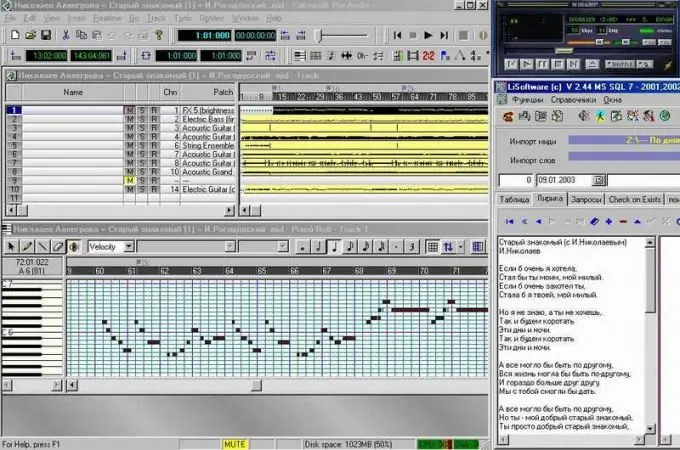
Necessary
KarMaker program
Instructions
Step 1
Download KarMaker software by following the link https://www.izone.ru/multimedia/av-editors/karmaker.htm, install the program on your computer, it is designed to create karaoke files. Run it, select the "File" menu and there - the "Open File" command
Step 2
Select the desired music file in midi format, based on which you want to create a karaoke file. Fill in the information about the composer, the karaoke file creator and the author of the words.
Step 3
Go to the Lirycs tab, load the lyrics of the song into it, break them into syllables. Select the = sign to separate, since they are not present in the lyrics. The space is perceived by the program as a separating character, therefore, between the preposition and the next word, use an underscore instead of a space, for example "In_le = suro = di = las e = loc = ka".
Step 4
Next, transfer the lyrics of the song to the track of the midi file, for this go to the "Text" menu, select the "Load text to track" command, or press the corresponding button on the toolbar, it is located between the split window and the word window. A grid is automatically created to match the words and notes in the melody.
Step 5
Remove or add the necessary grid lines. To delete an unnecessary break line, click in front of the line, select the Grid menu, select the Select as start command in it, then select the line to be deleted and select the Select as end item. After making changes to the breakdown of the text, execute the command from the menu Text - Load text to track to make a karaoke file.
Step 6
Save the finished karaoke file using the File menu and the Save command. To create a new file, exit the program and start it again, because if you open a new midi file, the old file will be replaced by the new one, and the syllable alignment and breakdown will be preserved. This is useful when you need to quickly edit a midi file.






