When creating documents in a text editor Microsoft Word 2010, the user may need to add headers and footers that contain specific information about the document or page number.
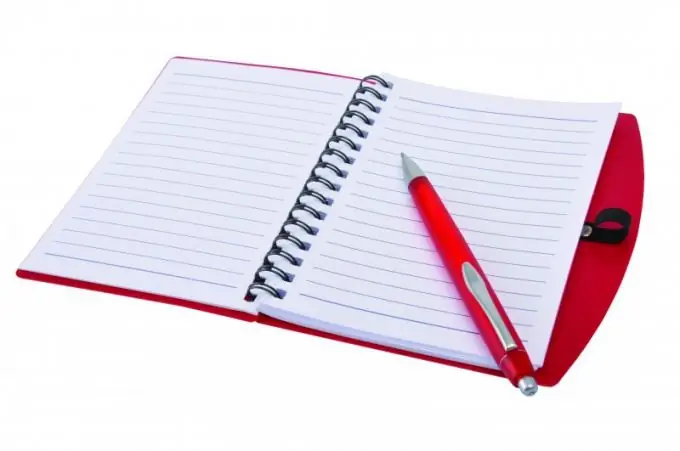
Instructions
Step 1
In order to enable pagination, open the required text document and activate the "Insert" tab in the top menu.
Step 2
In the "Headers and footers" block, left-click on the line "Page number" and select the location of the page number in the list that appears. The "Design" tab opens in the "Working with Headers and Footers" section, which displays the basic settings for the settings for headers and footers and page numbers.
Step 3
On the tab that opens, click the "Page number" button located on the left, and select the line "Format of page numbers …". A window with numbering settings will open, in which the user can select the type of page numbers, enable the numbering of individual sections of the document and set the starting page number. Select the required options and click OK.
Step 4
To change the numbering format, you can also select the text of the page number and, by right-clicking on it, select the line "Change field …". In the window that opens, in the "Field properties" block, select the required page number format and click the "OK" button.
Step 5
If necessary, select custom page numbering settings by clicking the Options button on the Design tab. From the list that appears, you can select Custom Header and Footer for First Page (for example, if there is a cover page in your document) or Different Headers and Footers for Odd and Even Pages (for example, if you later enable 2-sided printing of the document).
Step 6
After all the pagination parameters are set, click the "Close Header & Footer Window" button on the right side of the "Design" tab.






