ADSL modems have become widespread among Internet users. The advantages of ADSL modems are that they provide high speed Internet access. Also, to connect the ADSL modem, the existing telephone line is used, which remains free.
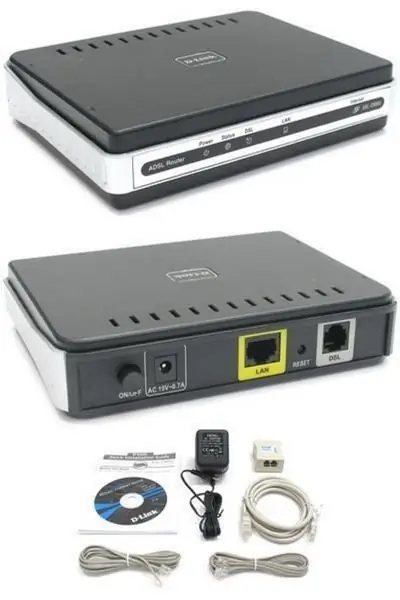
It is necessary
Computer, ADSL modem, installation CD, splitter, power adapter, ETHERNET cable, telephone cable, telephone line, network card
Instructions
Step 1
Connect the ADSL modem to the network card port located on the rear panel of the system unit. To do this, use the "ETHERNET" cable, which one end connect to the "Ethernet" connector of the ADSL modem, and the other to the network card of your computer. Then connect the power cable to the ADSL modem.
Step 2
Connect the ADSL modem to the telephone line, for this purpose use a splitter - a kind of conductor. Connect the city telephone line to the "LINE" connector of the splitter using a cable. Connect a telephone set to the "PHONE" jack, when using several devices associated with this number, you need to use several microfilters. Connect the splitter to the modem using a telephone wire that connects one end to the "MODEM" connector and the other to the "LINE" connector of the ADSL modem.
Step 3
Next, you should run the CD-ROM Installation Wizard. To do this, insert the installation CD into your CD-ROM drive. The ADSL modem will be installed automatically.






