Downloading music to Apple devices such as iPads and iPhones is different from any other similar device. For this, a special program is used - iTunes.

It is necessary
- - a computer;
- - iTunes program;
- - iPhone, iPod or iPad.
Instructions
Step 1
Launch iTunes. If you do not have it, then download the latest version of this program from the official Apple website.
Step 2
Go to the "Music" section and upload the necessary music files there. This can be done by simply dragging and dropping "from folder to folder".
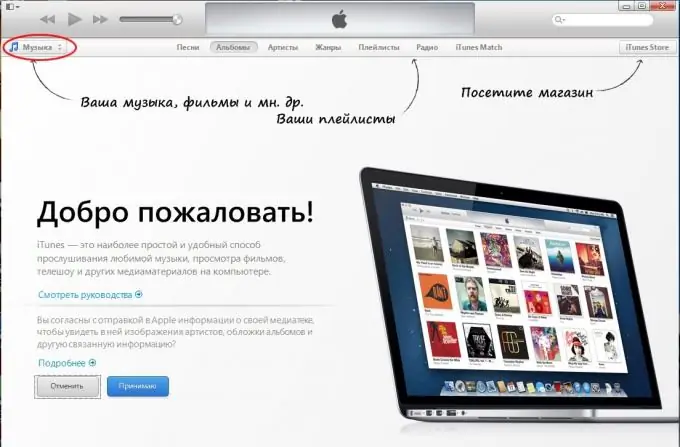
Step 3
While the music is being processed and downloaded to iTunes, connect your iPad or other Apple device to your computer, it will sync. On the left side of the screen (or in the top right, depending on the version of the program) a new section will appear - "Devices" with the name of the connected gadget.
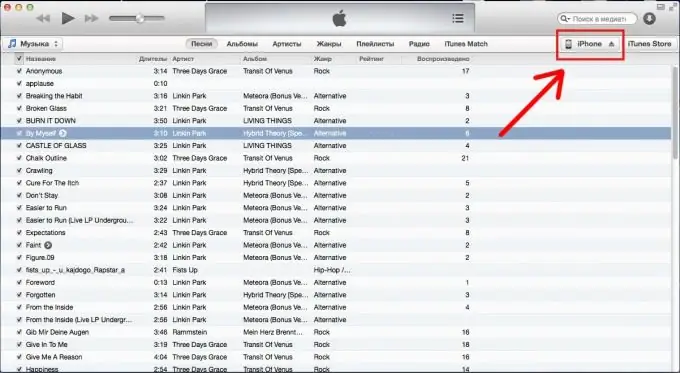
Step 4
Click on the name of your device that appears and select the "Music" tab. Check the boxes next to "Synchronize Music" and "Entire Library", then, in the lower right corner of the window, click "Synchronize".
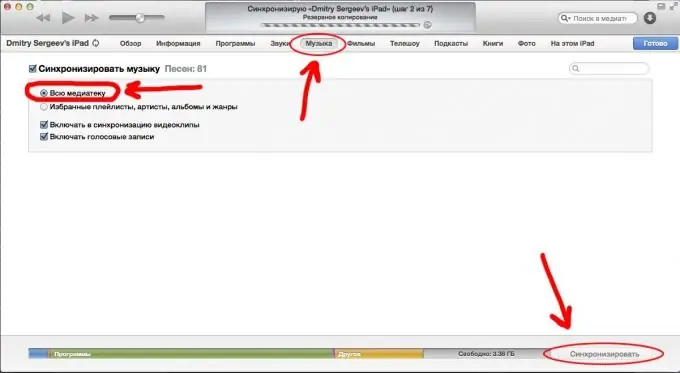
Step 5
After completing all the above operations, the music that you synced will appear on your device. You can disconnect it from your computer.






