It is not necessary to use Adobe Flash software to create a Flash book. It is enough to create a presentation in the OpenOffice.org package and then export it to SWF format. Anyone who has Flash Player installed on their computer can view it.
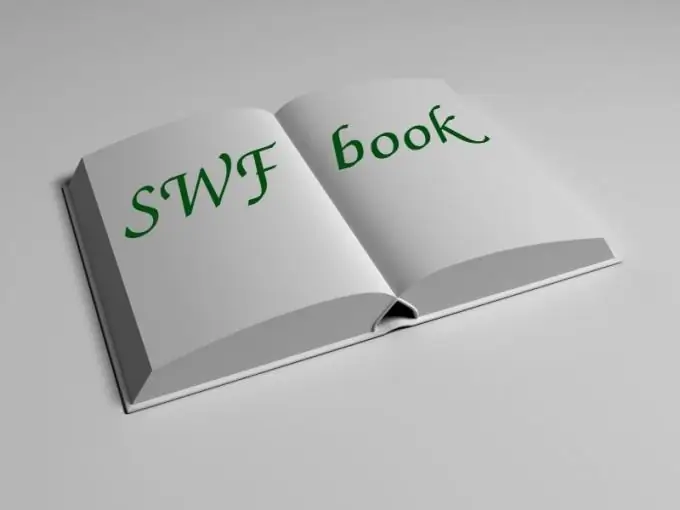
Instructions
Step 1
Make sure you have the latest version of OpenOffice.org or LibreOffice installed on your computer. If not, update the program. In older versions, the function of exporting presentations to SWF format may not be available.
Step 2
Start the OpenOffice.org or LibreOffice program. When a window appears with a menu for selecting the type of document, select "Presentation". This will launch a component of the package called Impress.
Step 3
In the next window, open a document of any format supported by the program (for example, DOC). Make sure that it does not infringe anyone's intellectual property rights and that its content is legal. Create a presentation from the desired number of frames, transferring text into it in small fragments from the document. One frame of the presentation will correspond to one page of the book, and the smaller the fragments, the larger the font you should choose for them.
Step 4
Using the menu item "File" - "Save As", save the finished presentation in the ODP format, which is standard for the Impress component. This way you will get a backup copy of the "source" of your Flash book. Start the presentation with the F5 key, check if it works correctly, and then return to the editor by pressing Esc.
Step 5
Export the book using the menu item "File" - "Export". In the list of document types, be sure to select the SWF format. Try to open the export result in any browser by entering the direct path to it in the address bar. This check requires the Flash Player plug-in to be installed on your computer.
Step 6
After copying the SWF file to the server where your site is located, place the following snippet in the desired location in the HTML file:
Here bookpresentation.swf is the name of the SWF file, aaa is the applet's width in pixels, bbb is the applet's height in the same units.
Step 7
Open the corresponding page of the site with a browser and make sure that the Flash book is displayed correctly.






