To create a miniature home local area network, in which several computers will simultaneously access the Internet, requires some skills and additional devices.
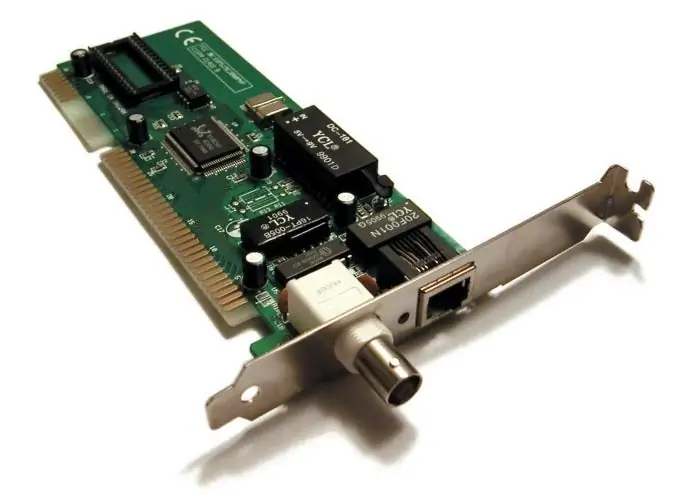
It is necessary
- - LAN card;
- - network cable.
Instructions
Step 1
First, create a simple network of two computers or laptops. Choose a desktop or laptop that will be directly connected to the Internet. We recommend using a desktop computer, because you can connect the built-in network card to it.
Step 2
Purchase an optional AC adapter. Remove the cover from the system unit. Locate the PCI port on your motherboard. Install a new network card in it. Turn on your computer.
Step 3
Install the required drivers if this process did not complete automatically. Connect this network adapter to a similar device on the second computer using a network cable.
Step 4
Connect the internet connection cable to the first network card. Turn on the first computer. Set up your internet connection if you haven't already done so.
Step 5
Open the settings of the second network adapter. Go to TCP / IP Properties. Select "Use the following IP address". Enter its value, for example 51.51.51.1.
Step 6
Turn on another computer. Open the TCP / IP settings of the network card connected to the first PC. Considering the value of the IP address of the first computer, set the following parameters for specific items on this menu:
- IP address 51.51.51.2
- Subnet mask 255.0.0.0
- Default gateway 51.51.51.1
- Preferred DSN server 51.51.51.1.
Step 7
This completes the setup of the second computer. Go to the first PC. Open the Network and Sharing Center. Go to internet connection properties. Go to the "Access" tab. Share this connection with computers on the local network formed by your PCs. Save the settings. Reconnect to the internet.






