Now there are many paid services for the sale of ringtones to a mobile phone. But not everyone is satisfied with the duration, quality or fragment of the purchased ringtone, and many simply do not want to spend their money on them. But you can cut songs and create the desired ringtone at home and without any professional skills.
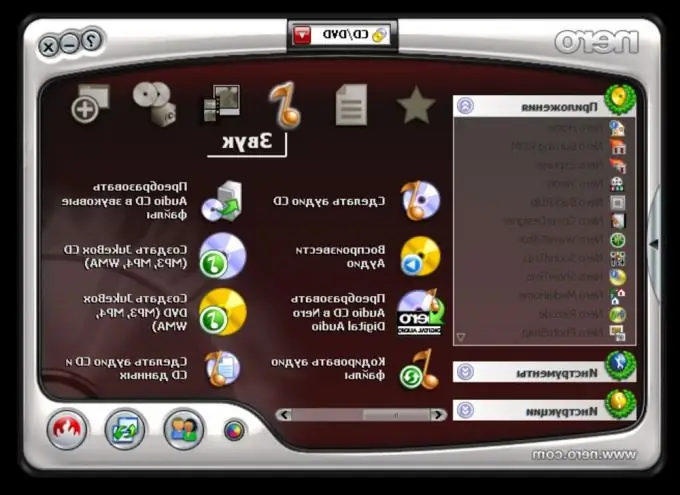
It is necessary
- Free software for cutting songs on a computer mp3DirectCut 2.13
- https://dlh.softportal.com/b9/4/7/65568ba1c11fae4031ec638687b811c2/mp3DC213.exe
Instructions
Step 1
Install the program you just downloaded.
Step 2
Launch the mp3DirectCut program. If the shortcut does not appear on your desktop, then go to the C: / Program Files / mp3DirectCut folder and launch the mp3DirectCut file. After opening the program, we see that everything is in English. In order to translate the program, go to Settings, then Configure, then Operation and select Russian in the Language line. The program is translated.
Step 3
We select the songs to create fade or fade out to highlight, raise the sound level. After finishing editing, go to the File menu and select Save Selection. We indicate the name of our already finished ringtone.






