In order for the local network you created to work correctly, it must be properly configured. When creating networks in which computers use static IP addresses, you need to perform detailed configuration of each specific PC.
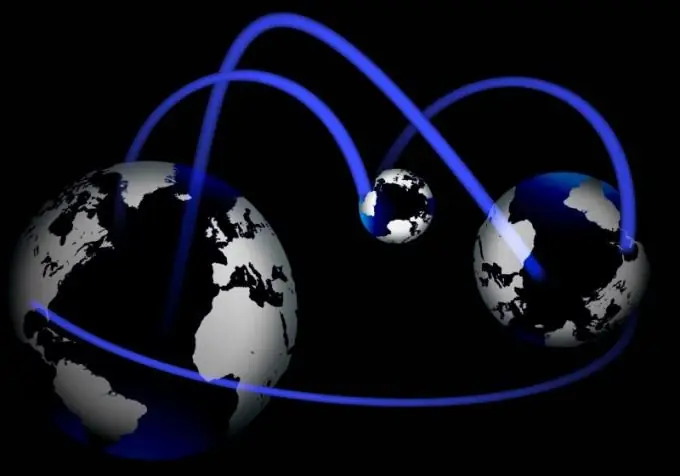
It is necessary
router
Instructions
Step 1
Use a router to create a local network. This equipment allows you to connect several computers and laptops to the Internet at once, while simultaneously providing their local connection. Purchase a router and install it in the desired location. Connect this equipment to the mains.
Step 2
Connect desktop computers to the LAN (Ethernet) connectors of the router. Connect the ISP cable to this device using the Internet (WAN, DSL) channel for this purpose. Turn on one of the selected computers and launch your internet browser.
Step 3
Open the router's settings menu by entering its IP address into the browser line. Be sure to fill in the Login and Password fields. The data required for access can be found in the instructions for the network equipment.
Step 4
After entering the web interface, open the WAN menu. Configure your internet connection. If you need to set static IP addresses for computers, disable DHCP function. Be sure to check the activity of the NAT and Firewall functions. Save the WAN menu settings.
Step 5
Open the Route Table menu and specify addresses for specific computers. This is usually done to provide access for some computers to the provider's intranet resources. In the same table, you can allow or deny any computer to connect to a specific site or another PC.
Step 6
Save the settings in this menu and reboot the router. Turn on all network computers and open their network adapter settings. Naturally, you need to open the properties of the TCP / IP protocol. Enter static IP addresses for your network computers. Specify the IP of the router by entering it in the "Default Gateway" and "Preferred DNS Server" fields. It is best to use IP addresses for computers that match the first three segments.






