The main problem with relatively old computers is the increased load on the central processor. To prevent this device from deteriorating due to overheating, it must be properly cooled.
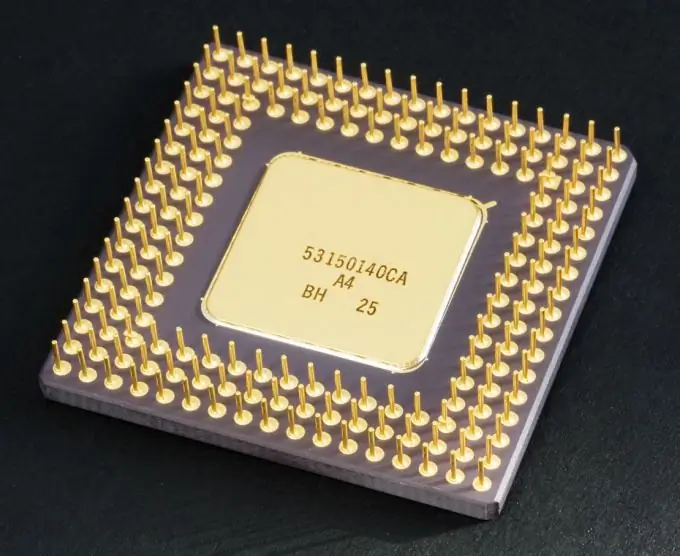
Necessary
SpeedFan
Instructions
Step 1
First, remember one nuance: you should not overclock the central processor if there is no need for it. Increasing the operating speed of this device and the voltage applied to it may cause the processor to become hotter.
Step 2
Download the SpeedFan program. Install and enable it. Open the "Metrics" menu. On the right side of this menu, the temperatures of those devices on which special sensors are installed will be displayed. At the bottom of the menu are the numbers of the fans and their rotation speed in percent.
Step 3
If you need to provide better cooling for a specific device, click the "Up" arrow next to the name of the selected fan.
Step 4
Sometimes the processor overheating is caused by poor quality or old thermal grease. Replace it. Turn off your computer and disassemble the system unit. Locate the heatsink and fan located on the processor and detach them from the motherboard. Remember to disconnect the power from the fan.
Step 5
The processor itself does not need to be removed from the socket. Apply a small amount of thermal paste to the visible side of the processor. Install the heatsink and move it slightly in different directions to ensure even distribution of the thermal paste. Secure the radiator.
Step 6
Wait about half an hour, allowing the thermal paste to spread more evenly and dry. Now deal directly with the cooling fan. First, take a cotton swab, soak it in an alcohol solution and wipe the dust off the blades. Make sure the blades rotate freely without making noise.
Step 7
Place the fan on the heatsink and apply power to it. Turn on your computer. Run the SpeedFan program and check the temperature of the devices.
Step 8
Restart your computer and open the BIOS menu. Find the system protection settings and enable automatic shutdown of the computer in case of exceeding the temperature limits.






