The performance of the personal computer is limited. The processor always makes the choice of which program to allocate more resources and which one is less, this is done through prioritization. If necessary, they can be placed manually. To do this, follow these steps.
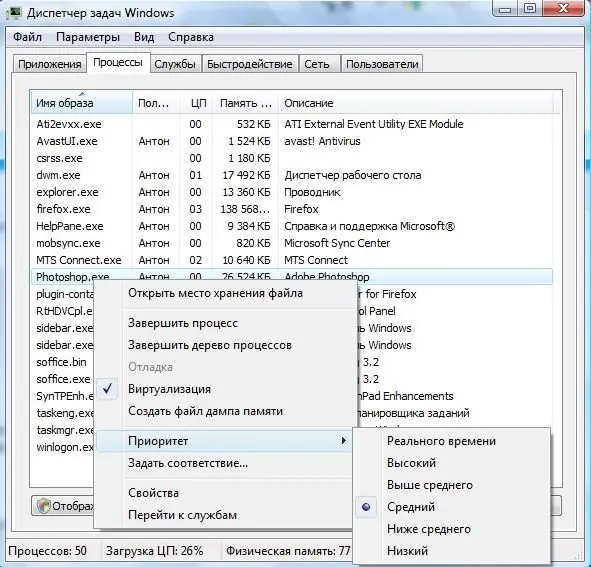
Instructions
Step 1
Press the key combination "Ctrl + Alt + Delete". A list of actions that you can perform will appear on the screen.
Step 2
Select "Start Task Manager". It displays the currently running applications, processes and services. It can help you monitor the performance of your computer, shut down applications that are not responding, and set priorities.
Step 3
In the Task Manager window that opens, go to the "Applications" tab.
Step 4
Select the program you want to change the priority of. Click on it with the right mouse button and, in the drop-down menu, click on the item "Go to processes". All programs that run on a computer have their own processes, and it is for them that priorities are set.
Step 5
The Processes tab of the Task Manager will automatically open. The process you need will be highlighted in color. Right-click on it and move the mouse cursor over the "Priority" line.
Step 6
In the drop-down menu, set medium, high, low or other priority.

