You don't need to buy a bulky fax machine if you know that it will gather dust on your desktop most of the time. With the help of the Internet, you can easily send a fax to any recipient, and if you have a scanner, you can fax any scanned document.

Instructions
Step 1
On the Internet, you can find sites where the fax sending service is provided completely free of charge. You can use the services of one of the following resources: www.freepopfax.com or www.myfax.com/free. The first site is available in Russian, and the second only in English
Step 2
Online www.freepopfax.com you will be asked to select the recipient country and fax number, as well as enter your e-mail address, which will receive the shipment report. After that, you should enter text or select the document that you would like to fax. The service supports not only graphic files of popular formats JPEG, GIF, PNG, etc., but also Word and PDF documents. After filling out the form, you need to enter the verification code and click the "Confirm" button. The fax will be sent and you will be informed of the results by e-mail
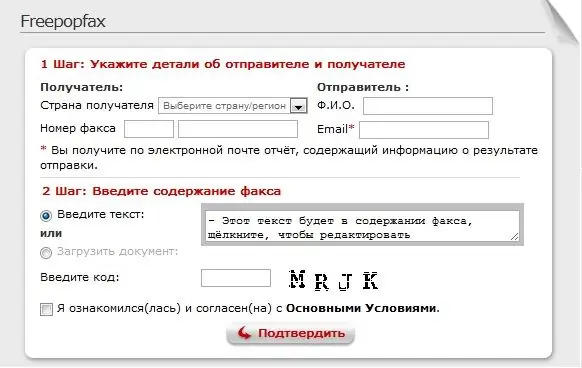
Step 3
Service usage www.myfax.com/free is not much different from the one described above. You also need to select the recipient's country and fax number, enter your e-mail and, if desired, enter your name, and then add the file to fax. After filling in all the required fields, you will only have to click the Send Fax button and wait for the notification of sending to your email address






