A fax modem is a device that allows you to send electronic documents from a computer to a fax machine. This requires a special VentaFax program or another similar application.
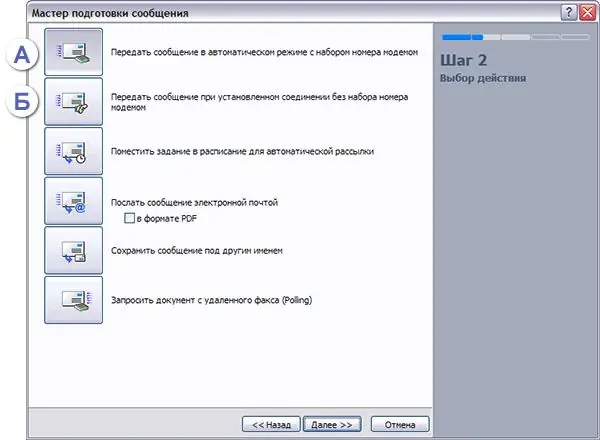
It is necessary
- - a computer;
- - fax modem;
- - Venta Fax program.
Instructions
Step 1
Connect a fax modem to your computer to fax documents from your computer. Fax modems are internal (Internal), work through a Dial-Up connection, the maximum speed is 56K and external (External), they also support Dial-Up, as well as ADSL. After you have connected the fax, take the connector from your wired home telephone and plug it into the fax modem jack. It should snap into place - this is done in the same way as connecting the network cable to the card.
Step 2
Check if you have succeeded in connecting the modem to the computer. To do this, right-click on the "My Computer" icon, call the "Properties" item, go to the "Hardware" tab, select "Device Manager". The model of your modem should appear in the "Modems" tab. If there is a question mark next to it, then go to the modem manufacturer's website and download and install the latest drivers for your modem on your computer.
Step 3
Download from the site www.ventafax.ru Venta Fax program. In trial mode, you can use it for thirty days, then you need to register the program for the possibility of further work on sending faxes via fax modem. The program supports Russian interface language. Choose one of the available versions. The first version of Venta Fax is ordinary - it works like a regular fax machine. You will need to pick up the virtual handset, then press the "Start" button to receive the fax. The automatic version can receive a fax without user intervention, and has the ability to work in the background, being minimized to the tray
Step 4
Disconnect the Internet connection to fax the document. Launch Venta Fax software. At the first start, you will need to select the country in which you are located, specify the telephone area code and indicate the type of dialing - tone or pulse. Then select the fax installed on your computer in the program settings. To send a file via fax modem, create the document you need to send in Microsoft Word. Select the "Print" item in the "File" menu, select the Venta Fax printer from the list, click the "OK" button. A window of the document preparation wizard in the Venta Fax program will open, click the "Next" button.
Step 5
Select whether to send the fax automatically or manually. If you choose the automatic option, enter the number and click the "Finish" button. To send a fax manually, dial the number, press the "Finish" button, then the "Start" button. The interlocutor will also have to press "Start" to receive a fax. Hang up the handset and the transmission will start. When finished, the Stop button will light up, which means that the fax transmission was successful.






