It is often necessary to edit the pdf file. For example, if you want to use the information it contains. In this case, a converter or a text recognition program will come to our aid. It is preferable to use a recognizer. Although the process when working with it is a little more complicated and time-consuming, it provides a much more accurate conversion than a simple converter.
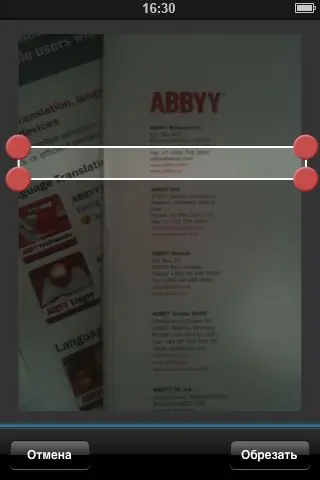
Instructions
Step 1
Download and install a text recognizer. It is advisable to use an ABBYY product, because it supports a large number of languages and is capable of transmitting a document after conversion, exactly repeating the structure of the original document.
Step 2
Open the file through a text recognition program. To do this, use the "File" menu, or simply drag the file into the open dialog box. Wait for the document to finish processing.
Step 3
Select the areas you want to process. To do this, right-click on the open document and select the "Delete all recognition areas and text" option, then manually select the text that you want to recognize. Start processing the file.
Step 4
After the process is complete, select the type of file to which you want to transfer the document. This will be a Microsoft Word document. Select the type in which the document should appear - in the form of an exact copy, in the form of an editable copy, or in solid text. Wait for the end of the transfer process. After its completion, the created document will open itself.






