It is very pleasant to receive congratulations, knowing that the author has spent his time and effort on its design. And it doesn't matter whether you congratulate a loved one or a colleague. Therefore, the picture "Happy New Year" will be an excellent addition to the New Year's gift.
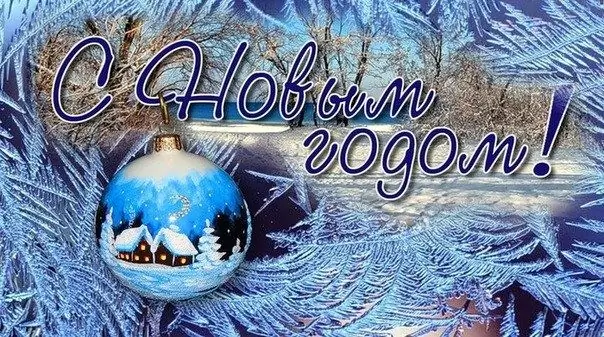
It is necessary
Computer connected to the Internet, Adobe Photoshop, basic skills in this program
Instructions
Step 1
Choose the main elements in your design. You can draw by hand, scan and work with this image. You can download holiday pictures or use your own library and end up creating a fantastic collage. In any case, you should first generate an idea for your creation and try to see the result. Maybe you should look at other people's work on this topic for inspiration.
Step 2
Use Adobe Photoshop for editing - this is the best editor for solving such problems. Basic skills in this program will allow you to make an installation of any complexity. The most commonly used editing tools are patch, stamp, eraser. Also, the most important nuance is editing light-color ratios ("levels", "brightness-contrast" and everything related to color changes).
Step 3
Determine an approximate composition. The picture should contain images and text. Try different options. It is desirable that there is a main image that reflects the main meaning, for example, an elegant Christmas tree, Santa Claus with a Snow Maiden, a cozy house in a snowy forest; and also congratulations. Sometimes the phrase "Happy New Year!"
Step 4
Play with color, texture, additional images. It can be patterns, monograms, New Year's elements - balls, streamers, snowflakes, etc. You can download special brushes and beautiful fonts from sites and forums where Photoshop fans communicate. As a rule, you can find there instructions for installing these elements. Don't forget about the sequence of layers. They can always be swapped if required.
Step 5
After saving, be sure to return to this work after a while. Look with a fresh eye. Almost always, a minor correction is made at this stage.






