Virus banners have caused a huge number of users to lose nerve cells. Few people know that you can quickly remove such a virus from your computer.
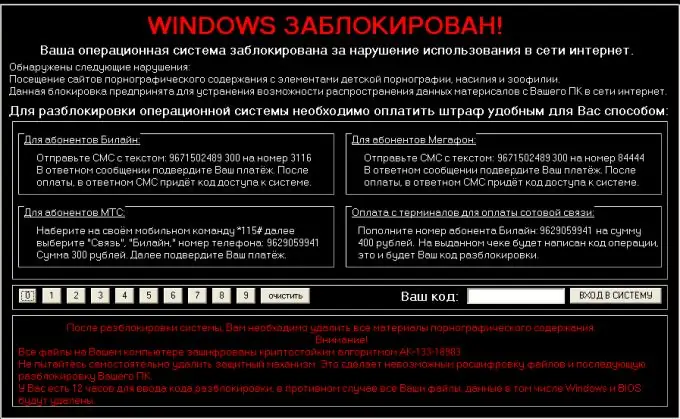
It is necessary
Internet access, LiveCD
Instructions
Step 1
To easily remove an advertising banner from your computer, you need to enter the required code. Almost every banner contains a field to enter it. Naturally, you should not send sms to receive this password. Find a mobile phone or computer with internet access.
Step 2
Open the site https://www.drweb.com/unlocker/index. At the bottom of the page, there are ready-made examples of popular banners. Find the one displayed on your monitor there. Click on this image for a code
Step 3
Try to enter in a separate field the phone number contained in the text of the advertising window. Click the Find Code button. Enter the suggested passwords in the banner field.
Step 4
If this resource did not help you, then open the page https://support.kaspersky.com/viruses/deblocker (you can use the updated version https://sms.kaspersky.com). Repeat the algorithm described in the previous step
Step 5
Password guessing is one of the fastest methods. Unfortunately, it is not always effective. Be that as it may, you can always use the functions of restoring OS parameters. To do this, run the installation disk of Windows 7 or Vista operating systems.
Step 6
In the third window of the installer, go to the Advanced Recovery Options menu. Click on the "Startup Recovery" item and activate this process.
Step 7
If you are using Windows XP, LiveCDs or ReanimatorXP can help you. There is a lot of assembly data freely available on the Internet.
Step 8
If one of these disks starts, select "System Restore". Be sure to specify the restore point saved before the virus window appeared.
Step 9
Do not forget to perform a full system scan with your antivirus program after removing the banner and gaining access to the OS.






