If you do not own an expensive web camera, it is quite possible that your image is of poor quality - for example, with a distorted complexion. However, you can significantly improve the broadcast image.
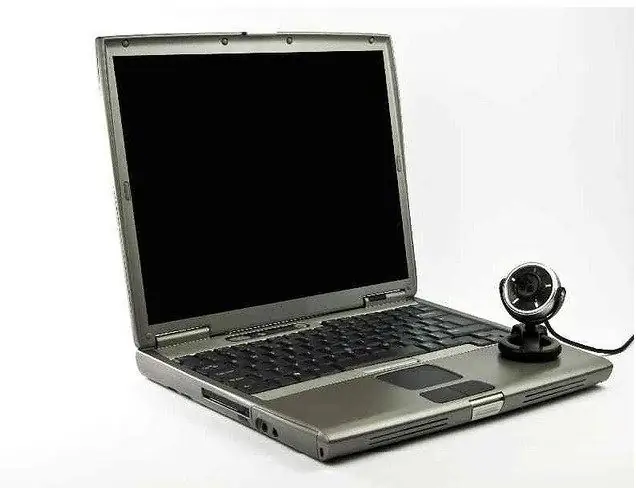
It is necessary
- - table lamp;
- - scotch tape;
- - tracing paper;
- - WebcamMax program.
Instructions
Step 1
One of the common problems with distorted image transmission is a bluish tint on the face, which is unlikely to be liked by your chat partner, since it makes you look gloomy. This problem occurs due to insufficient light coming from the computer monitor you are sitting in front of, which can distort the broadcast image. Whichever color prevails on your computer desktop, this is how your face will be painted. To eliminate this unwanted effect, turn on a bright desk lamp or floor lamp.
Step 2
If the image of your face comes out white, like a sheet of paper, then the lamp is too bright or does not have a light power reduction function. To diffuse its light, tape the tracing paper to the lamp. This will give your face a natural color and softer lighting. To dim the light a bit, try draping a light translucent fabric over your lampshade. If your desk is next to a light-colored wall, you can dim the light bulb by turning it away from your face and pointing it toward the wall.
Step 3
Suppose you did everything right, but for some reason the complexion turned out to be crimson. This can happen due to the automatic exposure adjustment of the camera, which selects the brightest spot in its radius and determines it as “white”. She adjusts all other colors based on this. Therefore, if there is no white color in the camera's field of view, the rest of the colors will be significantly distorted. To fix this, put on a white blouse (sweater, shirt, T-shirt) and you will look your best.
Step 4
If you spend a lot of time reading or sitting at the computer and wear glasses, the following tip may also come in handy. To reduce glare from glasses reflecting on the monitor, lower the monitor brightness in the computer settings by 25-30 percent. After 5 minutes, you will get used to a slightly darkened desktop, and your interlocutor (or interlocutor) will finally be able to see the color and expression of your eyes.
Step 5
To further improve the quality of the broadcast video, you can use the WebcamMax program - https://www.webcammax.com/download.htm. This program has picture / video enhancement function and various effects for chatting with friends. It can be used both in chats (when communicating via Skype, in ICQ) and in the browser.






