Often, computer users are faced with excessively strong or weak mouse sensitivity. This problem is not so acute, but, nevertheless, it has a place to be. The easiest way is to adjust the mouse sensitivity in a game on a computer, where it is easy to do in the settings.
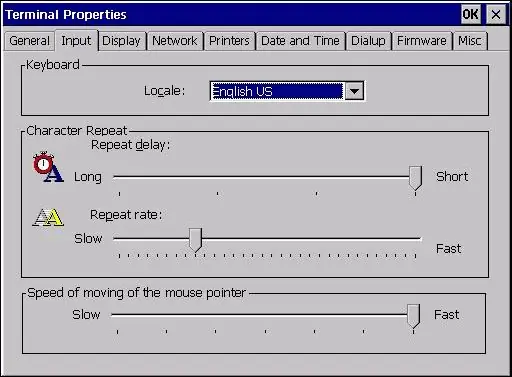
It is necessary
PC, mouse, Windows
Instructions
Step 1
In order to change the sensitivity of the mouse, you should perform a few simple steps. Open the "Start" menu and click on the item "Control Panel", a window of the same name will open in front of you, in which elements can be arranged in two forms: classic and by categories. If the elements are arranged in the classic form, then find the “Mouse” element there and double-click on it with the left mouse button. If the items are sorted by category, then open the category "Printers and other equipment" with one click of the left mouse button, and then with one click, left-click on the item "Mouse".
Step 2
So, you have opened the mouse properties window. Now go to the Pointer Options tab, where under the Move section you will find the pointer speed slider, or in other words, the mouse sensitivity slider. Change the sensitivity level of the mouse and check how much the set level suits you in real time. This means that it is not necessary to confirm the changes every time by clicking "OK". To return to the sensitivity level that was set before the change, click the "Cancel" button in the properties window.
Step 3
On the Pointer Options tab of the Mouse Properties window, along with changing the mouse sensitivity, you can also enable increased pointer positioning accuracy by checking the box next to the corresponding command located directly under the sensitivity slider.






