Antivirus is a program designed to detect and remove harmful computer programs, in particular viruses. It prevents the spread of the virus and repairs damaged files. One of the most popular anti-virus programs is Kaspersky Anti-Virus.
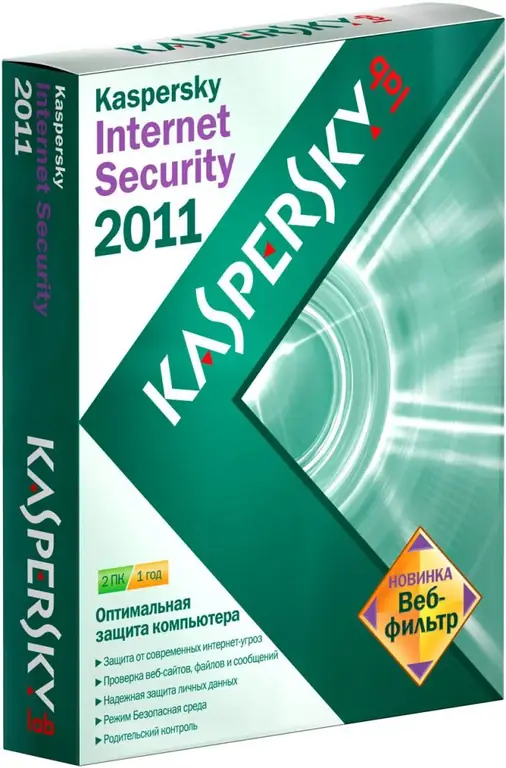
It is necessary
- - a computer with Internet access
- - browser
Instructions
Step 1
Open the browser application, go to the official website kaspersky.com, download the installation file of the Kaspersky Anti-Virus from there (https://downloads.kaspersky-labs.com/trial/registered/R7WAUYXCPA6U28PQLVT …)
Step 2
Close all active programs, check if any other antivirus programs are installed on your computer. If so, remove them. Run the downloaded file to install Kaspersky Anti-Virus. The Installation Wizard will open.
Step 3
Click the "Next" button, read the terms of the license agreement and click the "I agree" button. Read the text of the statement on Kaspersky Security Nerwork, this program sends data about threats to your PC and your system to Kaspersky Lab. If you agree with this system, please tick the box “I participate in the program”. If not, then you do not have to check the box, this is optional. Then click the "Install" button.
Step 4
Enter the administrator password, click the "Yes" button if your operating system is Windows Vista / 7. If you are using the Windows XP operating system, you do not need to enter a password. Click the Next button, then the Finish button. To start Kaspersky Anti-Virus, restart your computer.
Step 5
Activate the trial version of the program. The activation window will appear after reboot. Select "Activate trial version" in it, then a connection to the activation server will be made and a message will appear stating that the trial version (for 30 days) is active. Next, update the anti-virus databases by right-clicking on the program icon in the system tray. Installing and running Kaspersky Anti-Virus is a free and simple procedure, after thirty days of use, choose one of two options, either pay for a license key to the program or hack it.






