Spreadsheets are used to enter both numerical and textual information. They can be created in various programs, for example, MS Excel, MS Word. To place a table on multiple pages, use the table break function.
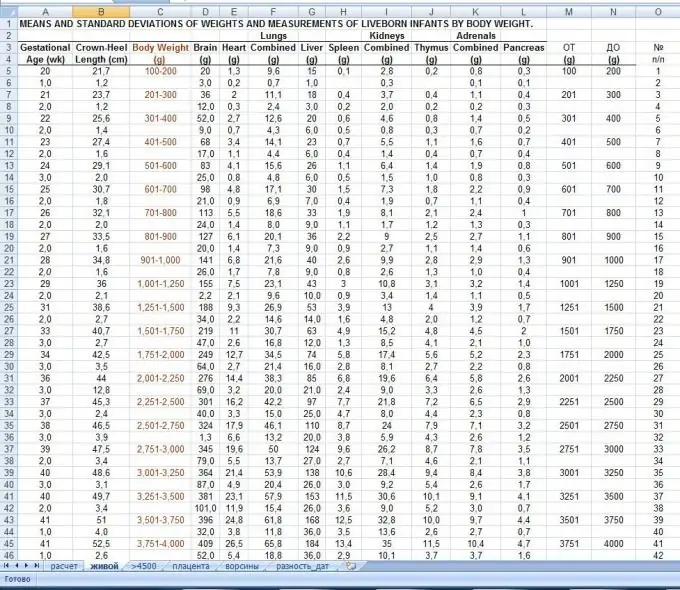
It is necessary
- - a computer;
- - installed MS Office software package.
Instructions
Step 1
Start MS Word to break tables. To do this, first create a table. Go to the Table menu if the program is before 2007, or to the Insert menu if Office is 2007 or later. Next, select the "Add table" item, select the number of rows and columns. There is also another way to add a table: just select the required number of cells in a special button on the toolbar.
Step 2
Next, fill in the table with information. To break a table into several pages, cut out the cells that you want to transfer to another page, place the cursor at the end of the remaining table, execute the command "Insert" - "Break" - "Start new page". Next, on a new page, insert the cut cells.
Step 3
Set the table header settings before dividing it. This function will copy the table header to each new page. To do this, select the table header (column names). In Office 2007, open the context menu, select the "Properties" command, go to the "Row" tab and check the box next to the "Repeat as title on every page" option. If you have Office 2003 and below, select the Table menu and select the Headers option. After that, the table with a break will have a title on every next page.
Step 4
Set a table break in Excel, to do this, create a spreadsheet, place the cursor in the cell that you will have last before breaking the table, then go to the "Page Layout" tab, if you have Office 2007, and select "Break", there check the "Insert Page Break" checkbox. In previous versions of the program, select a row to split the table, go to the "Insert" menu and select the appropriate command.
Step 5
Make a table break in Open Office Calc, an analogue of MS Excel, for this create a spreadsheet, place the cursor in the cell that will be the last in this table, select the "Table" menu, then click on the "Split Table" command.






