To evenly distribute channel resources between all computers when working through a local network, it is necessary to limit the Internet speed. This will avoid channel overvoltage and provide comfortable surfing for all computers on the network. To limit the speed, you can use specialized utilities.
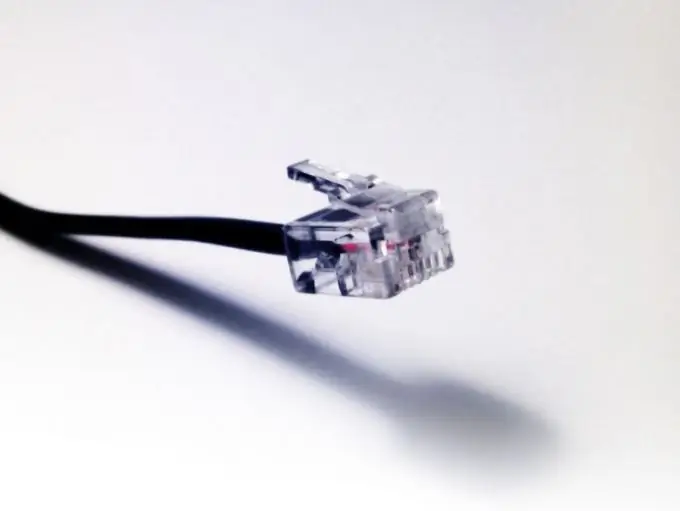
It is necessary
Tmeter utility
Instructions
Step 1
One of the most popular traffic management programs is Tmeter. In addition to the usual tools for limiting speed and setting traffic limits, the program can collect a lot of statistical data, keep track of transmitted packets and manage groups of IP addresses.
Step 2
Go to the official site of the Tmeter utility and download it using the "Download" button in the central part of the page. The utility is absolutely free if you create no more than 3 filters for the Internet channel.
Step 3
Run the downloaded file and complete the installation following the instructions of the installer. After completing the procedure, start the program by clicking on the shortcut in the "Start" menu or on the icon that appears on the desktop.
Step 4
Before introducing speed limits, it is necessary to define a "Master filter", which will set the change in speed for other filters. Click in the left part of the window on the section "Configuration" - "Set of filters". To edit the parameters, click on the "Change" button. To create a new preset, click "Add".
Step 5
In the options window, check the "Master Filter" checkbox. Highlight the "Enable speed limit" item, specify the numerical value to which you want to set the limit.
Step 6
In any of the filters, you can also specify several conditions under which the speed will be limited. To do this, open the parameters, go to the "Rate and traffic limiting" tab and specify the settings that are convenient for you. You can set the parameters at which the speed on the filter should change.






