The speed settings you specify affect a lot in the work of the Internet, and because of their incorrect input, it may not work at all. The default settings may vary depending on the type of connection you are using.
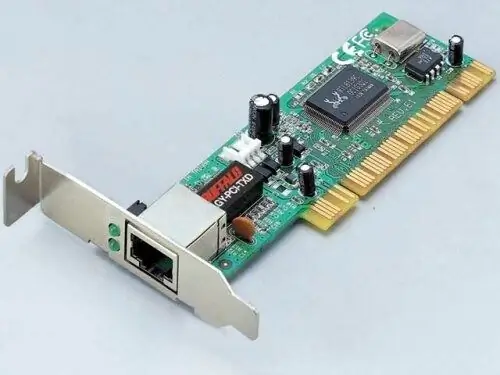
It is necessary
access to the computer
Instructions
Step 1
Open the list of your internet connections and right click on the local area connection icon. Click on the "Properties" item in the context menu. You should have a small window with several tabs. Go to the one that is responsible for the hardware configuration parameters of your computer, click on the "Settings" button under the display of the adapter you are using.
Step 2
In the adapter properties window, go to the advanced hardware settings tab. In the window that appears on your screen, you should display the parameters of your Internet connection on the left, and the values that were assigned to them on the right.
Step 3
If you want to change the speed of one of them, find the menu item "Line speed and duplex mode", here you will also find the necessary values for the equipment. Depending on the manufacturer of your network card, the name may look like Connection type, Duplex mode, “Link speed, Media type, and so on. For more information on the name and settings of your particular adapter (if the principle of working with it is radically different from the usual ones), read the user manual, which usually comes with the equipment.
Step 4
Set the desired value for your Internet connection. Usually, for network cards, a value of 10MB is used, but here it all depends on third-party factors, it is quite possible that your connection may require special settings. In order to find out them, contact the technical support service of your Internet provider and know the required value that you need to set in the connection speed.
Step 5
If you encounter problems with the inability to open the port or with an invalid username and password, also check the specified parameters of the connection speed settings, since they must necessarily match.






